Replacing your wallpaper is one of the easiest and quickest things you can do to keep your device from going stale, but it goes way beyond just picking an image from your gallery. If you use the Google Camera, you can create some really awesome 3D lens blur backgrounds, but what if you want more wallpapers on your wallpaper?
I know, it sounds like quite the conundrum, but it's totally possible using Photo Cube Live Wallpaper from Android dev Yeeron. This app will let you create a 3D cube as your wallpaper, using up to 6 different pics from your gallery, or just one picture for all 6 sides.
Step 1: Select the Live Wallpaper
After installing, access your live wallpapers by tapping and holding your home screen. Select Set wallpaper, choose to apply it on either your Home screen or Home and lock screens (you can't choose just lock screen on the GS4), select Live Wallpapers, and finally, pick 3D Photo Cube Live Wallpaper. Tap on Settings to begin customizing it.
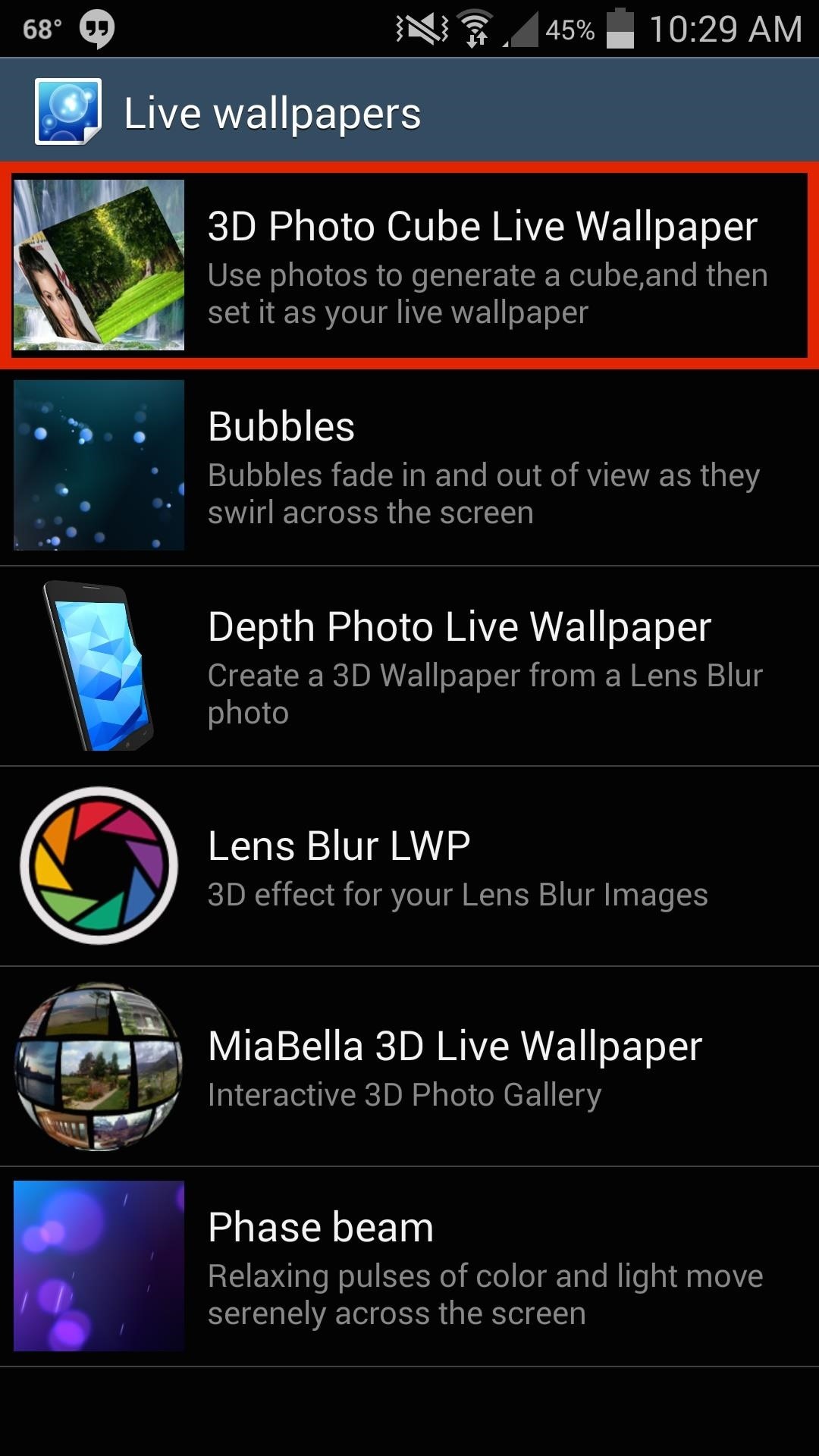

Step 2: Select Your Cube Pics
Adjust the photos on your cube by tapping Select Pic. You can choose between SingleMode, which applies one image to the entire cube, or MultiMode, which uses multiple images. Next, apply an image to each side of your cube—some images will require cropping.
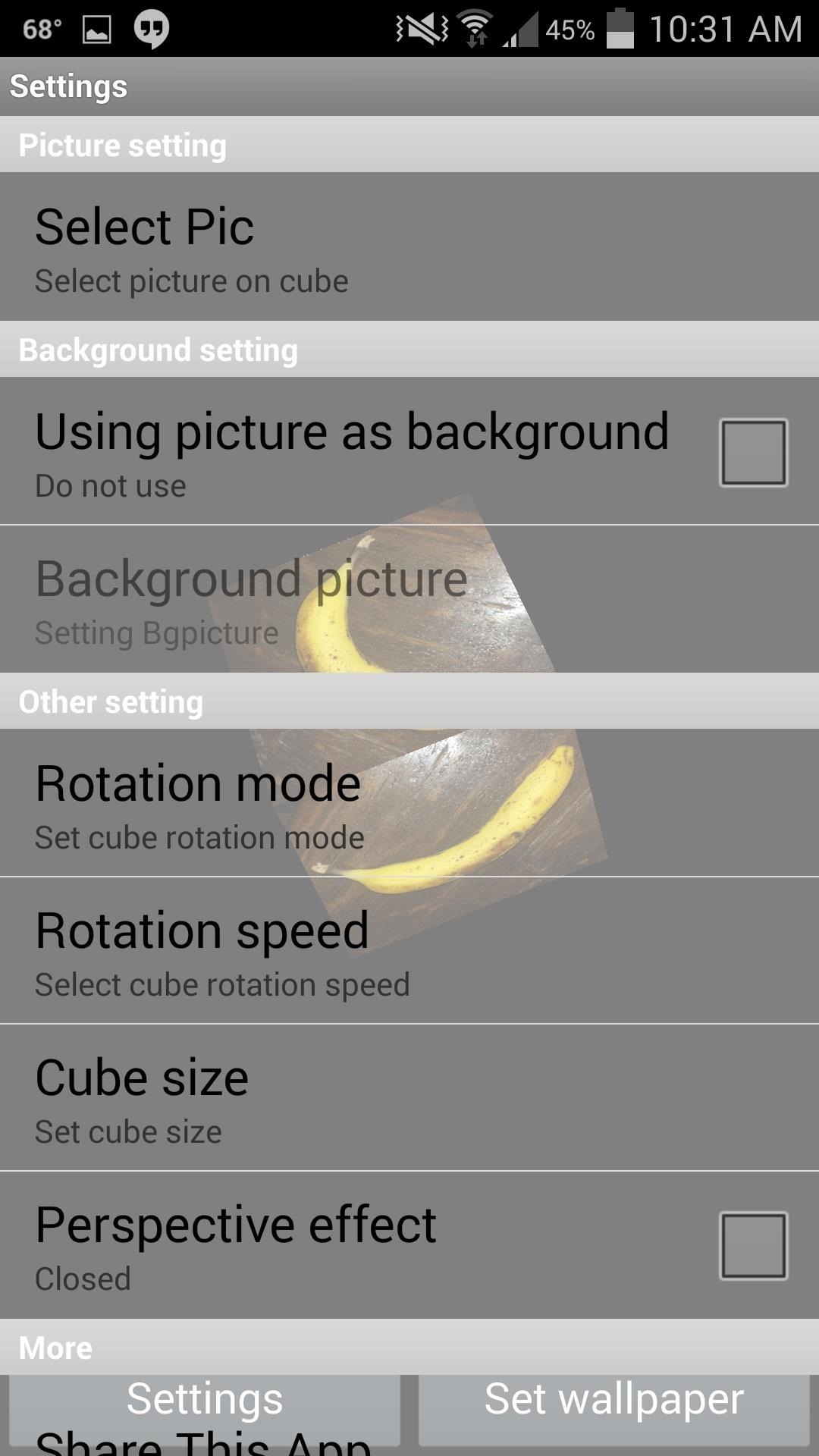
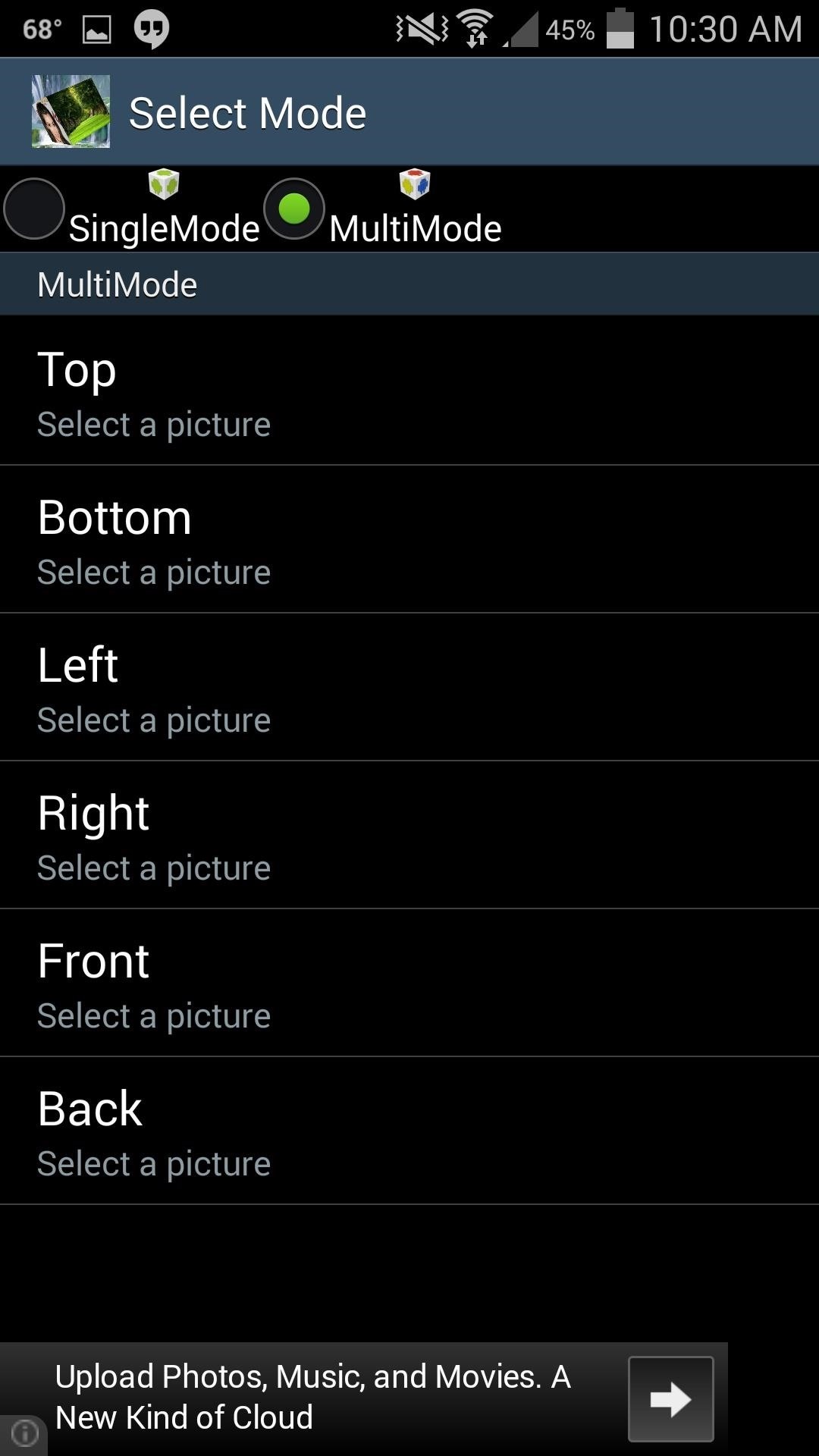
Step 3: Customize the Cube Options
Other preferences for adjustment are rotation speed/mode, cube size, and perspective. Perspective effect renders the cube transparent. You can also choose a background image for behind the cube, but you can only choose from stock images that the app supplies, which is why I kept mine black.
Step 4: Enjoy
You can now enjoy an awesome rotating 3D cube as your wallpaper. You can also tap on it to interact and help kill some time when you're bored.

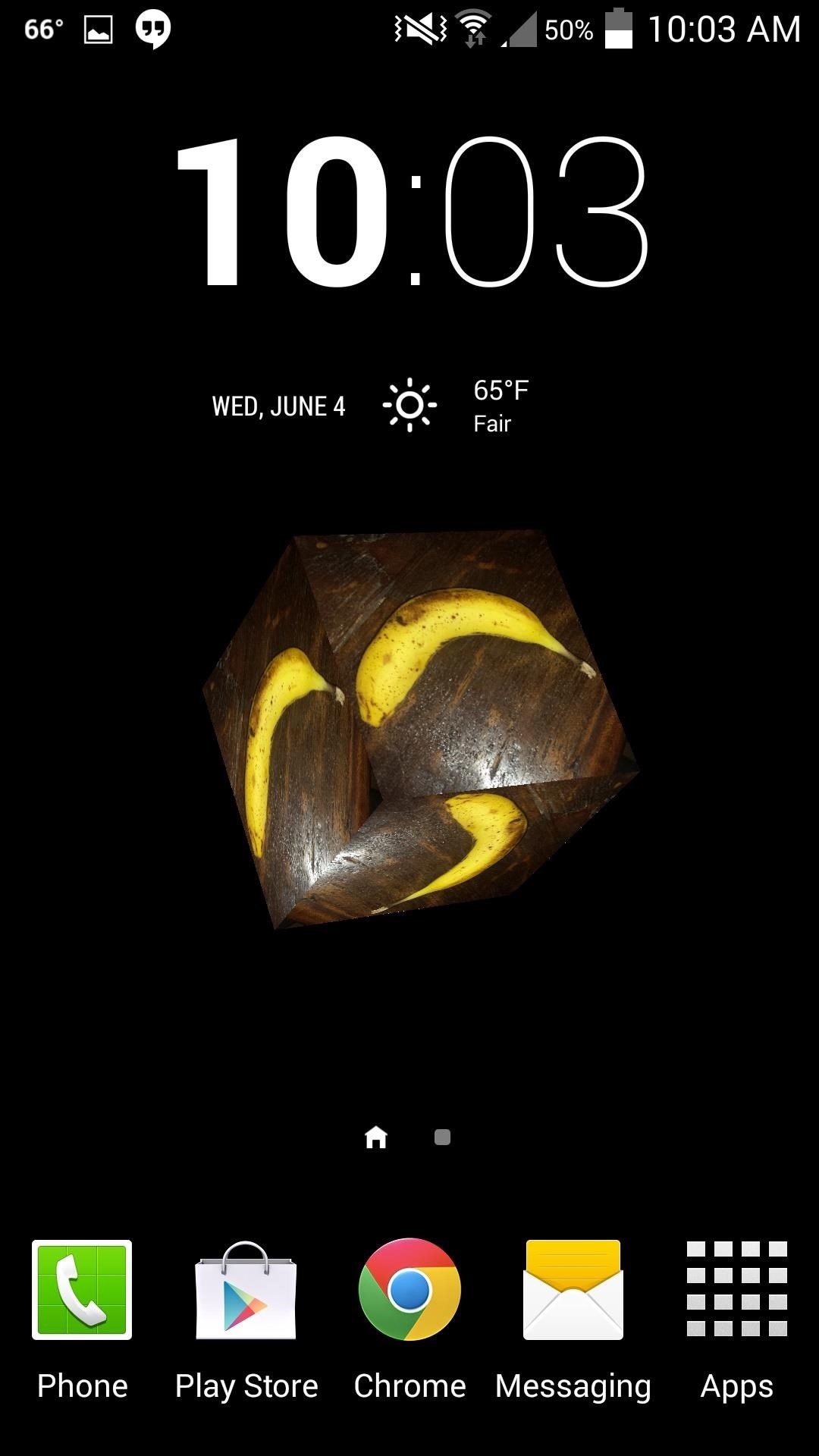
Fool around with the sizes and perspective effect to see what suits your device best.

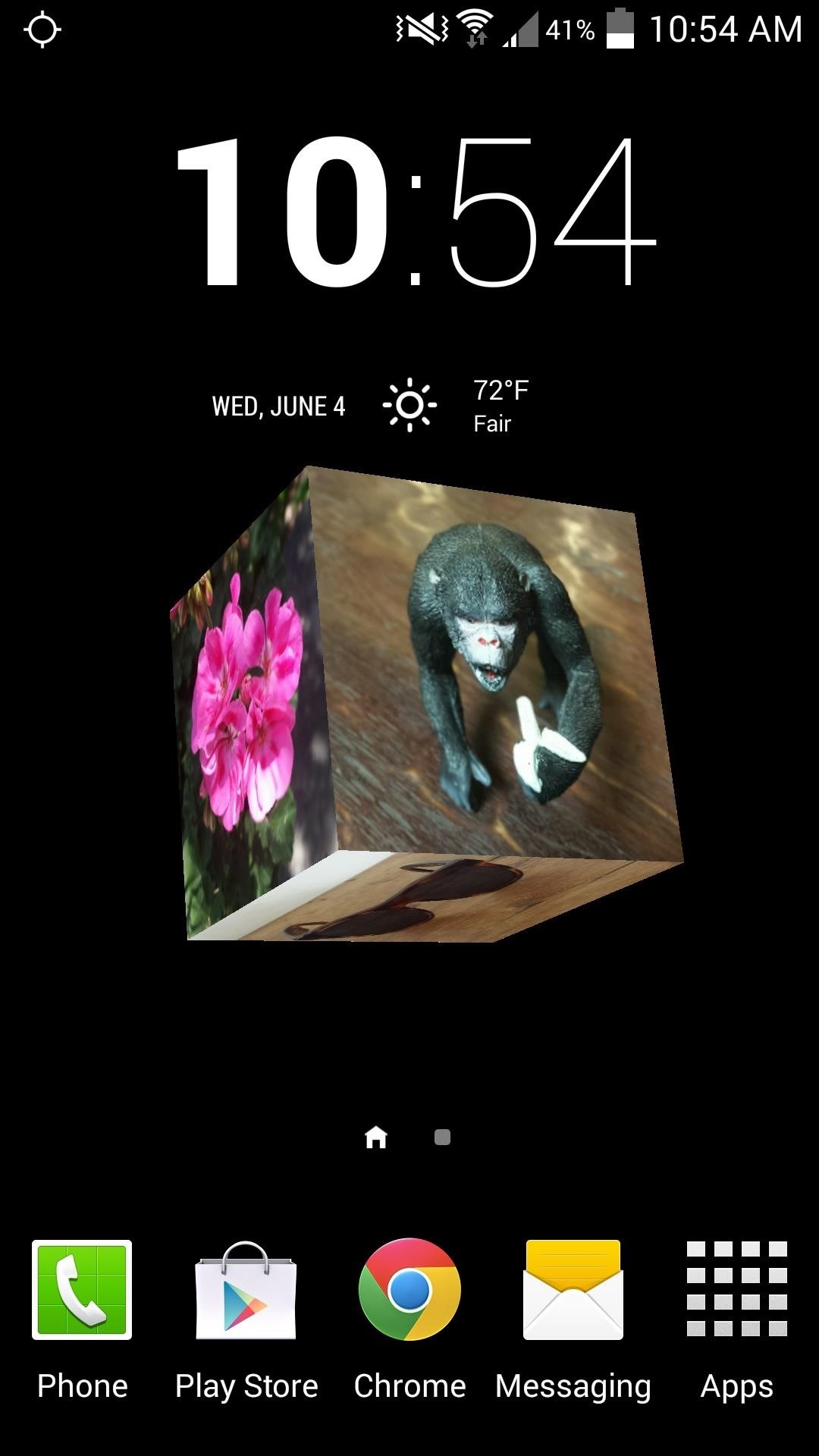
Now, if you're little more creative than me, you can take new photos specifically for this app and Photoshop them so that the final cube looks like one seamless cubed image.
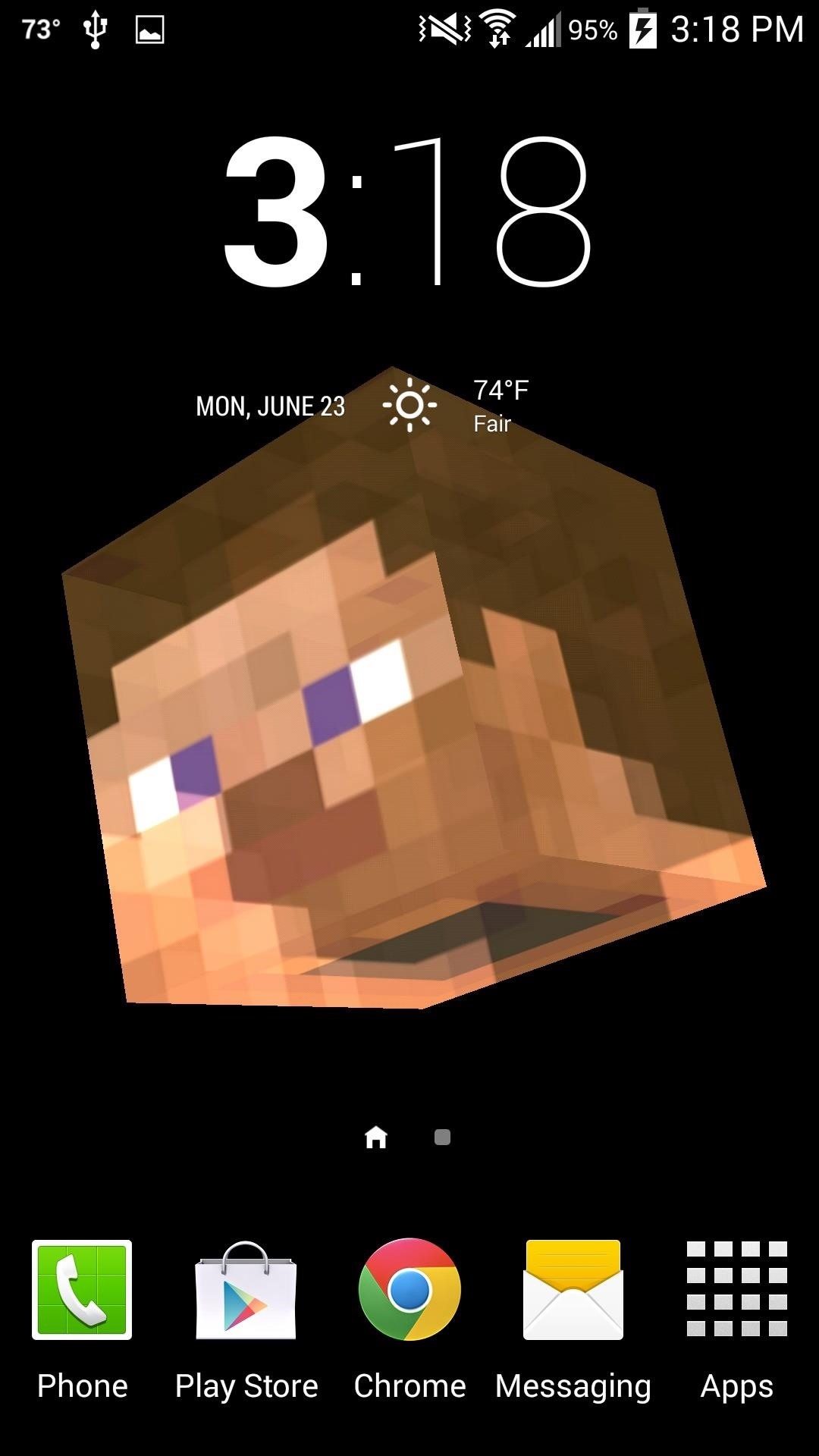
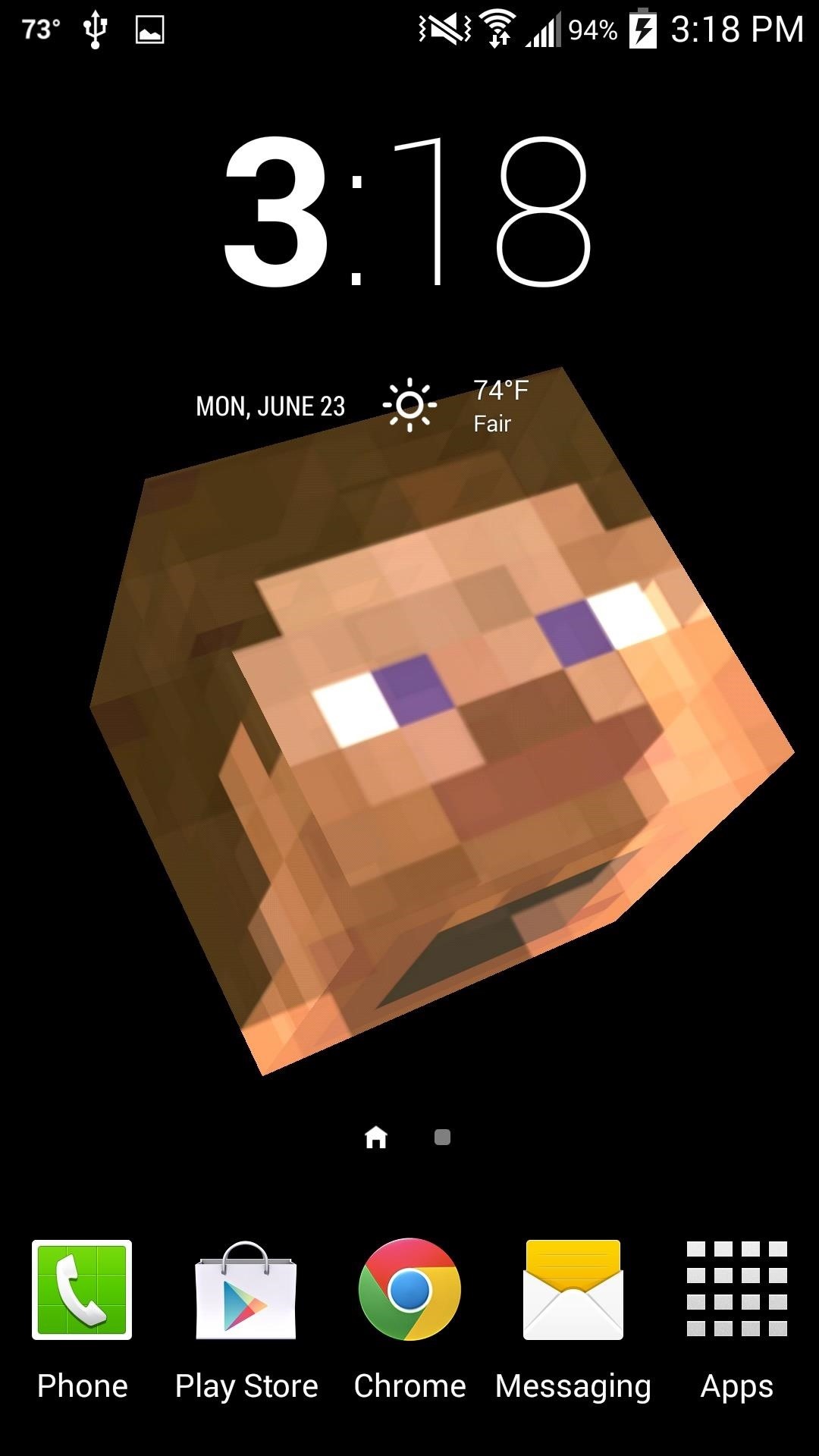
If you want the Minecraft head above, I've created a .zip file for you with all of the 6 images needed.
Just updated your iPhone? You'll find new emoji, enhanced security, podcast transcripts, Apple Cash virtual numbers, and other useful features. There are even new additions hidden within Safari. Find out what's new and changed on your iPhone with the iOS 17.4 update.























Be the First to Comment
Share Your Thoughts