Samsung's quick settings toggles are insanely useful for accessing settings that you would normally need to dig into menus for. Definitely a case of function over form, though. TouchWiz's bright green on dark blue has to be one of the fugliest color combinations I have ever seen.
Luckily, there's an Xposed module out there we can use to change the colors of our toggles. It works great if you've themed your phone and want to make your quick toggles blend in with the rest of your Samsung Galaxy S4.
Prerequisite: Rooted GS4 with Xposed Framework
If you haven't rooted your phone yet, check out my one-click rooting guide for the GS4. You can have your phone rooted in just minutes.
I also have a tutorial on installing the Xposed framework. This opens up your phone up to various mods and customizations similar to this one.
Step 1: Back Up Your Data
Just to be safe, you should make a backup. If you have a custom recovery on your phone, like ClockworkMod or TWRP, create a full nandroid backup now. If you don't have a custom recovery, you should back up as much app and system data as you can using backup apps like Titanium Backup or Helium.
Step 2: Enable "Unknown Sources"
Head to your GS4's Settings -> More -> Security, and under Device administration, make sure Unknown sources is checked.

Enabling this setting lets your phone install apps from outside of the Google Play Store.
Step 3: Download the Module
We'll be using an Xposed module called XQuick Settings Toggles by xperiacle from XDA developers, so go ahead and download the latest version...
You can also check out xperiacle's XDA thread in case of any updates to the module.
Step 4: Install the Module
Once it finishes downloading onto your phone, you'll get a Download complete notification. Tap on it to start the installer.
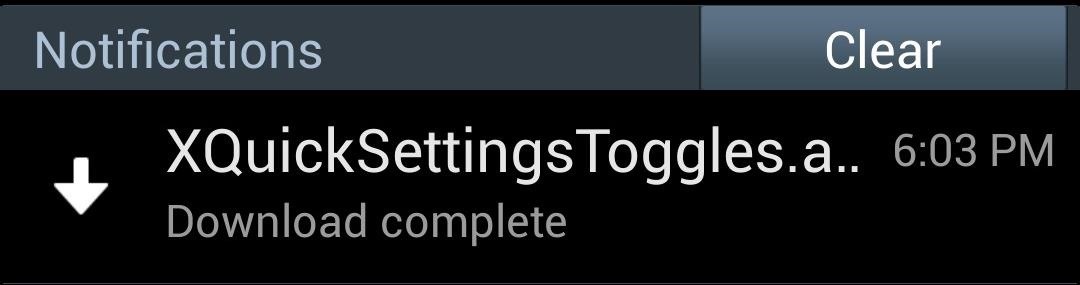
Select Install, then Done once it's finished.
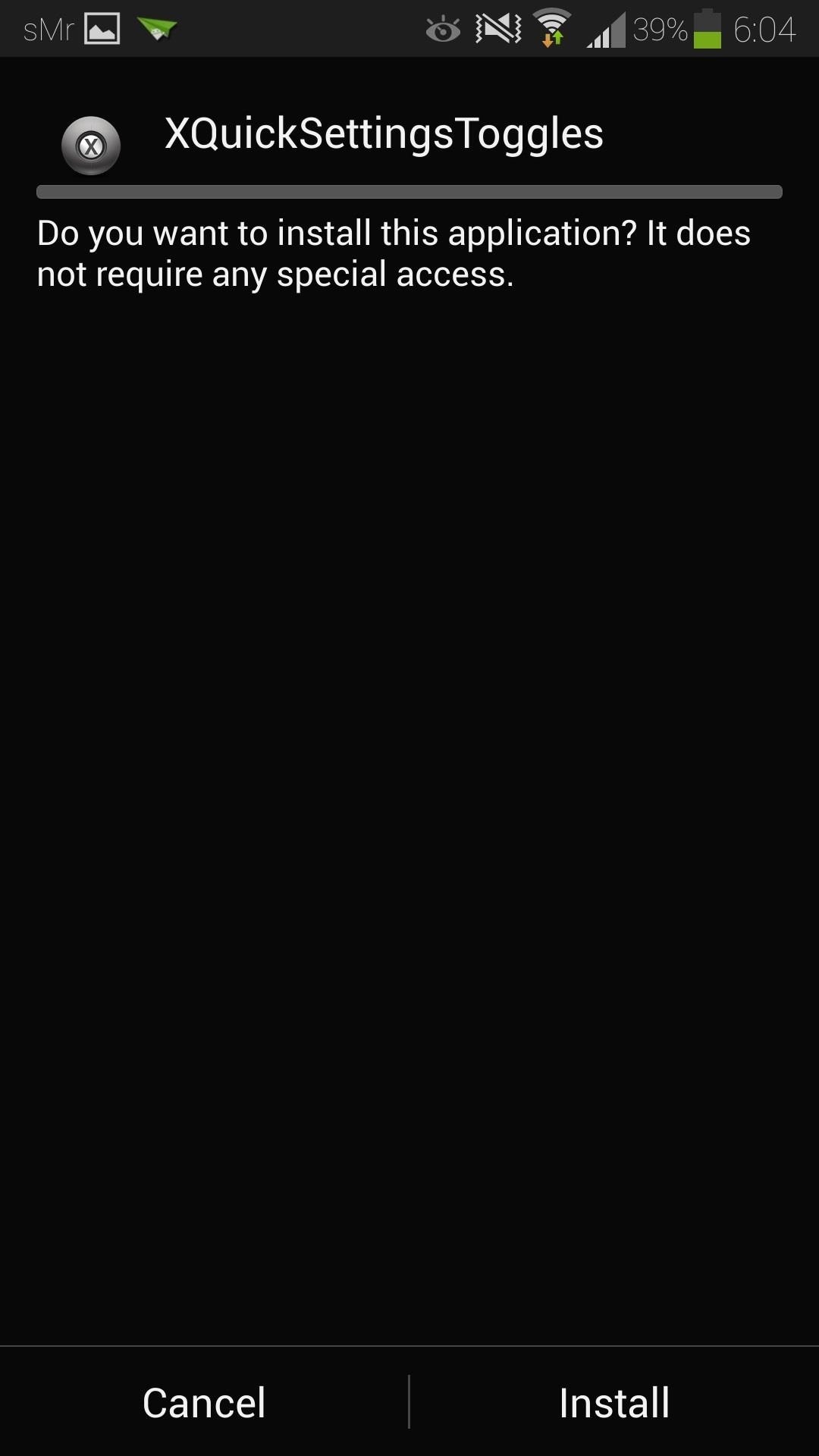
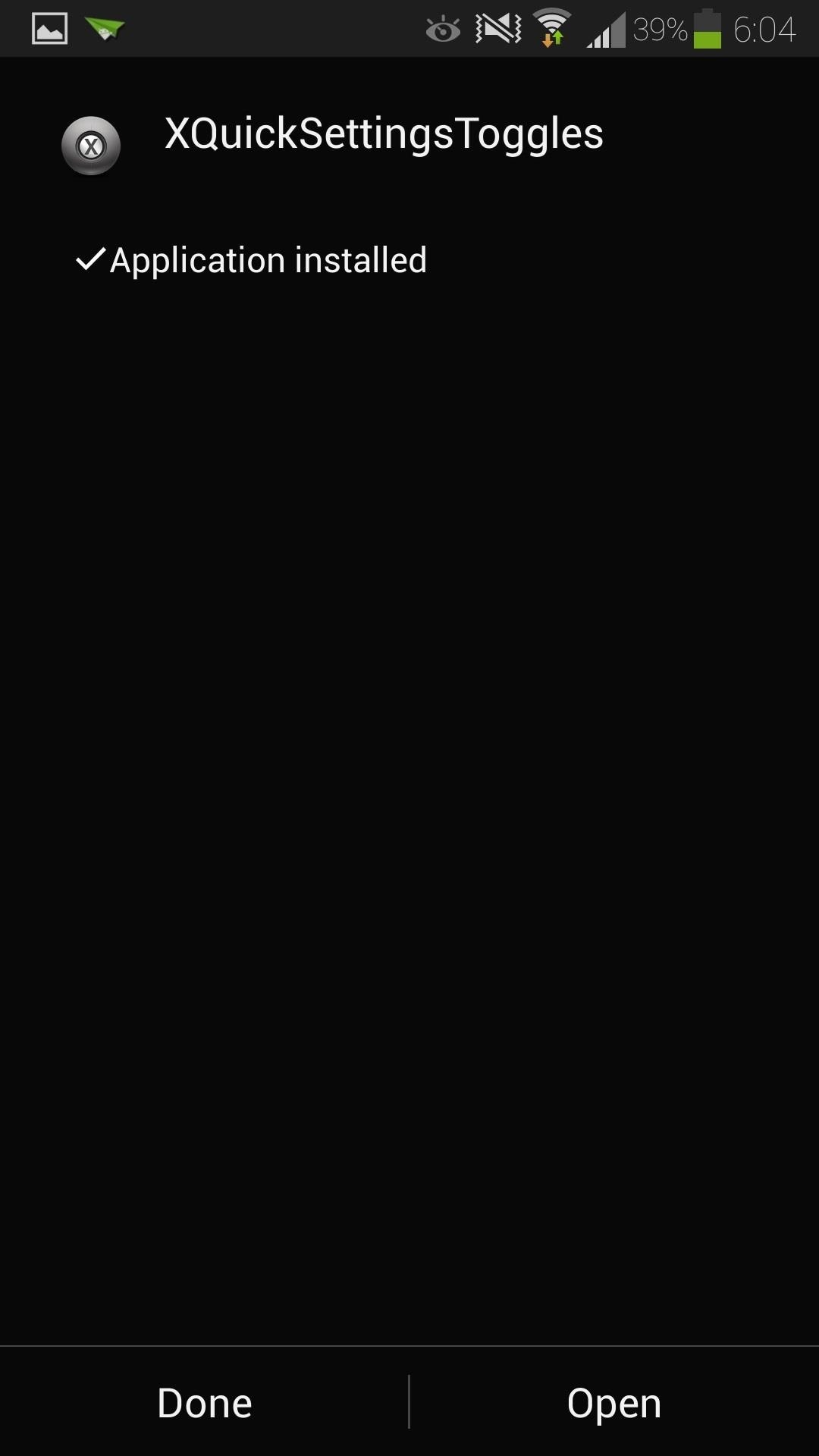
Step 5: Activate the Module
Upon installation, Xposed will remind you that the module hasn't been activated yet.
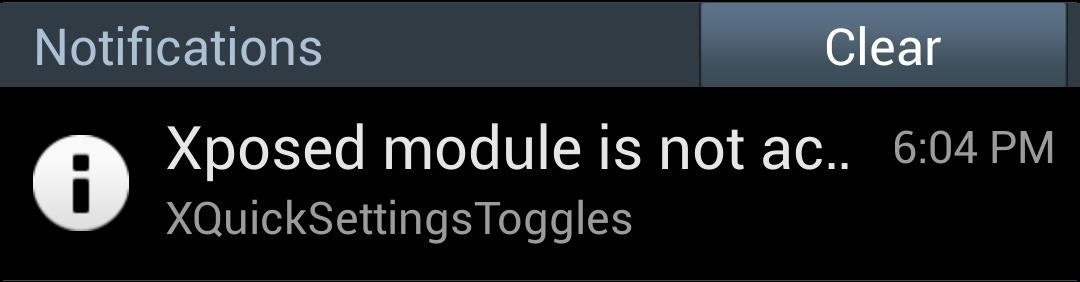
Tap on it to head to Xposed's Modules page, then make sure the box next to XQuickSettingsToggles is checked.
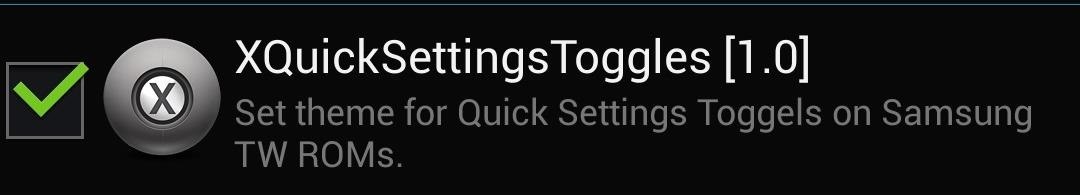
Reboot your phone for changes to go into effect.
Step 6: Choose Your Toggle Colors
You can open up XQuickSettingsToggles from Xposed's Modules page or from your app drawer. Make sure to check the box next to Enable, then you can start customizing your toggle colors.
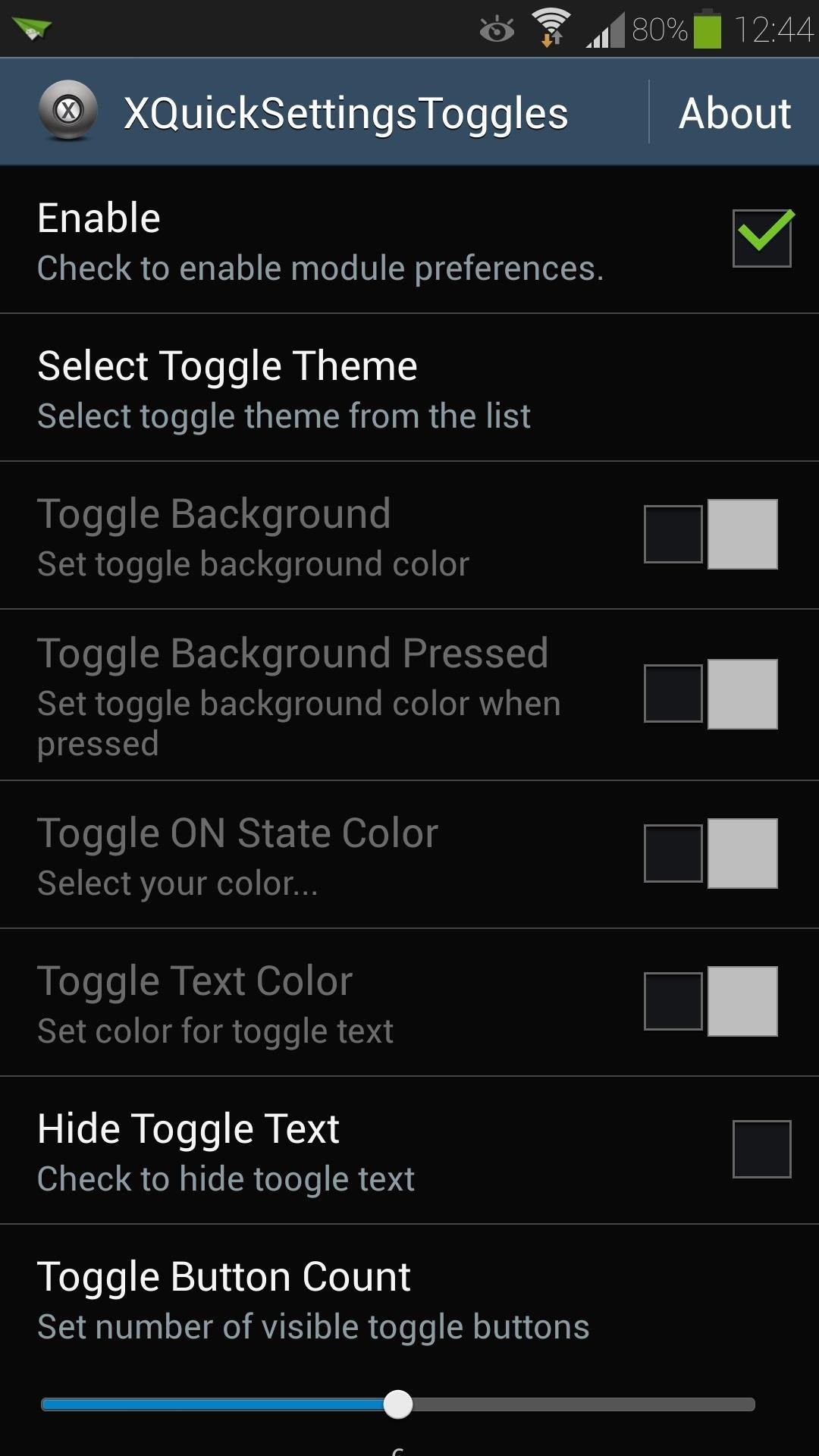
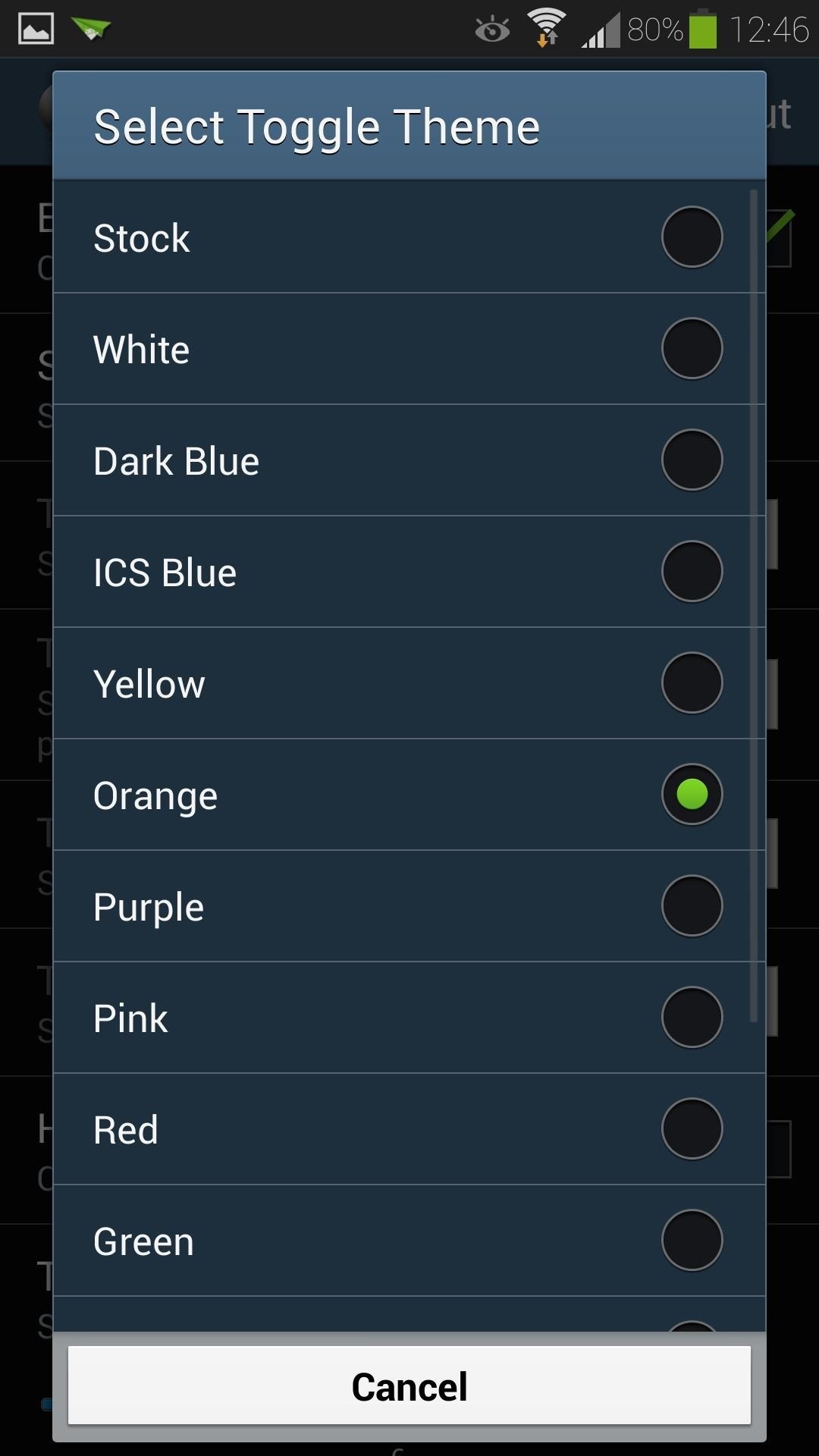
You can choose Select Toggle Theme for preset themes, and you can also customize the individual toggle elements like the background and text colors using the built-in Color Picker.
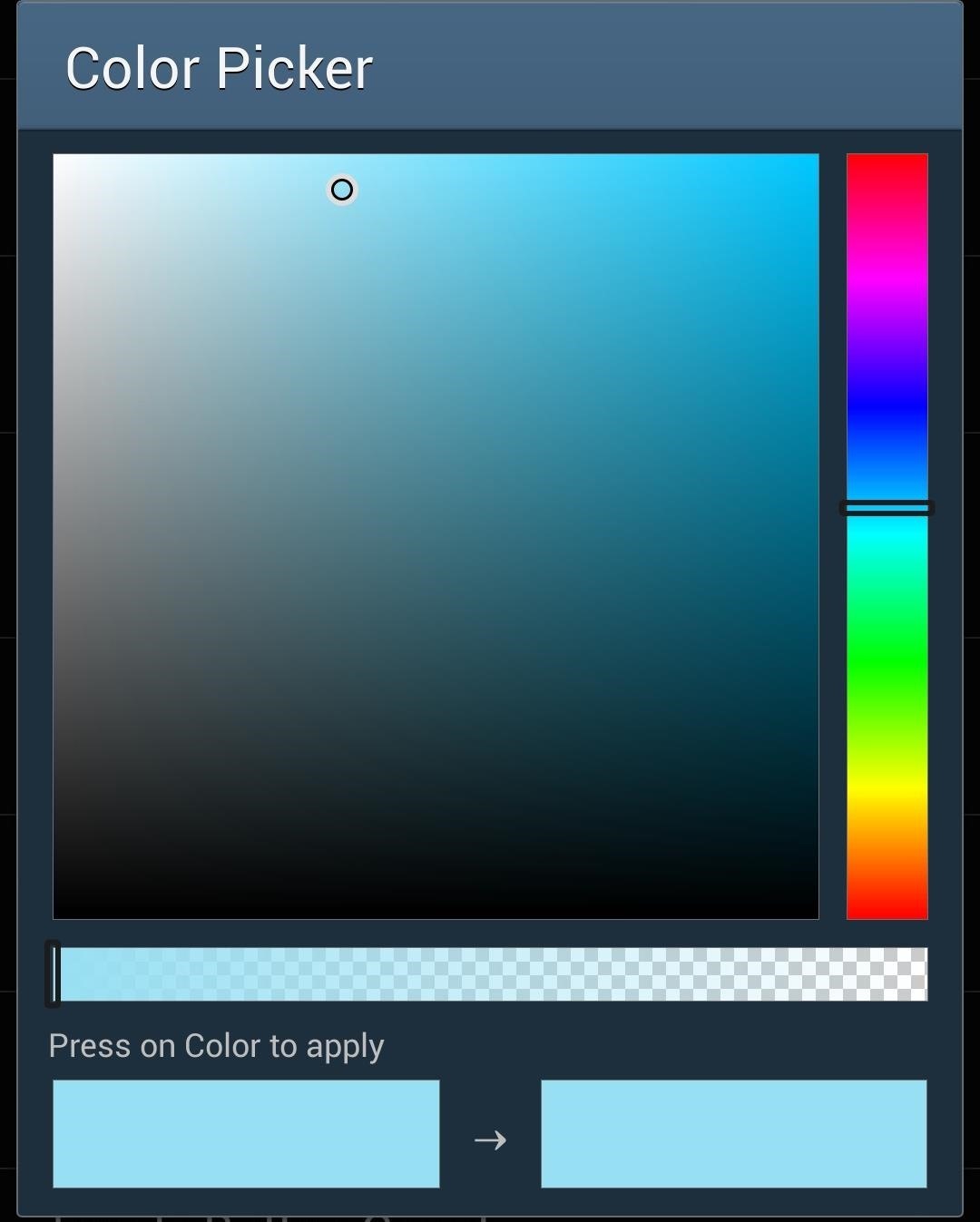
The module also lets you hide the toggle text, and set how many toggles are visible at a time (however, the latter feature didn't seem to work on the device we tested, so your mileage may vary).
Once you're finished choosing your colors, tap your GS4's menu button, choose Restart SystemUI, then hit the Restart Now button.
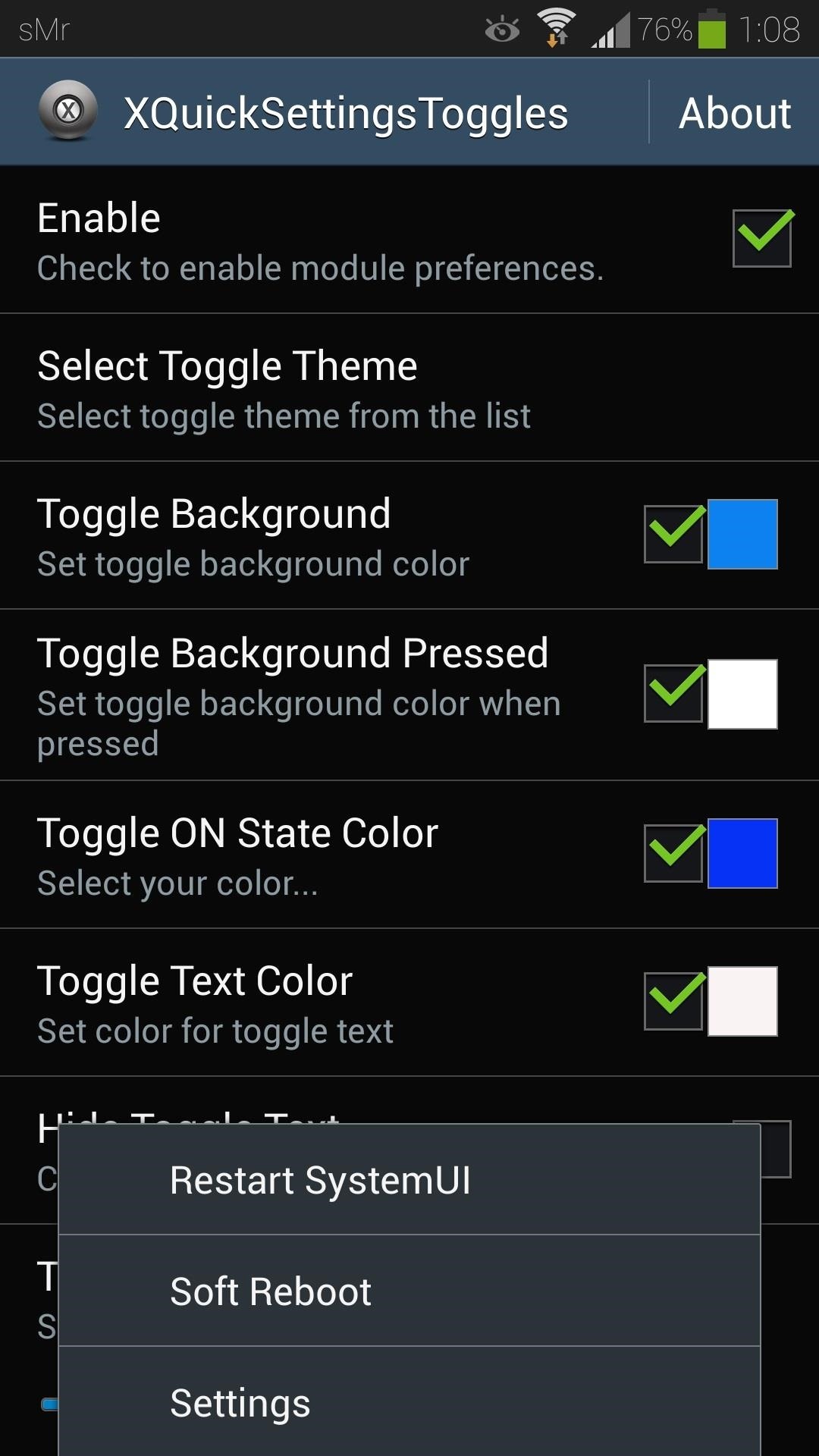
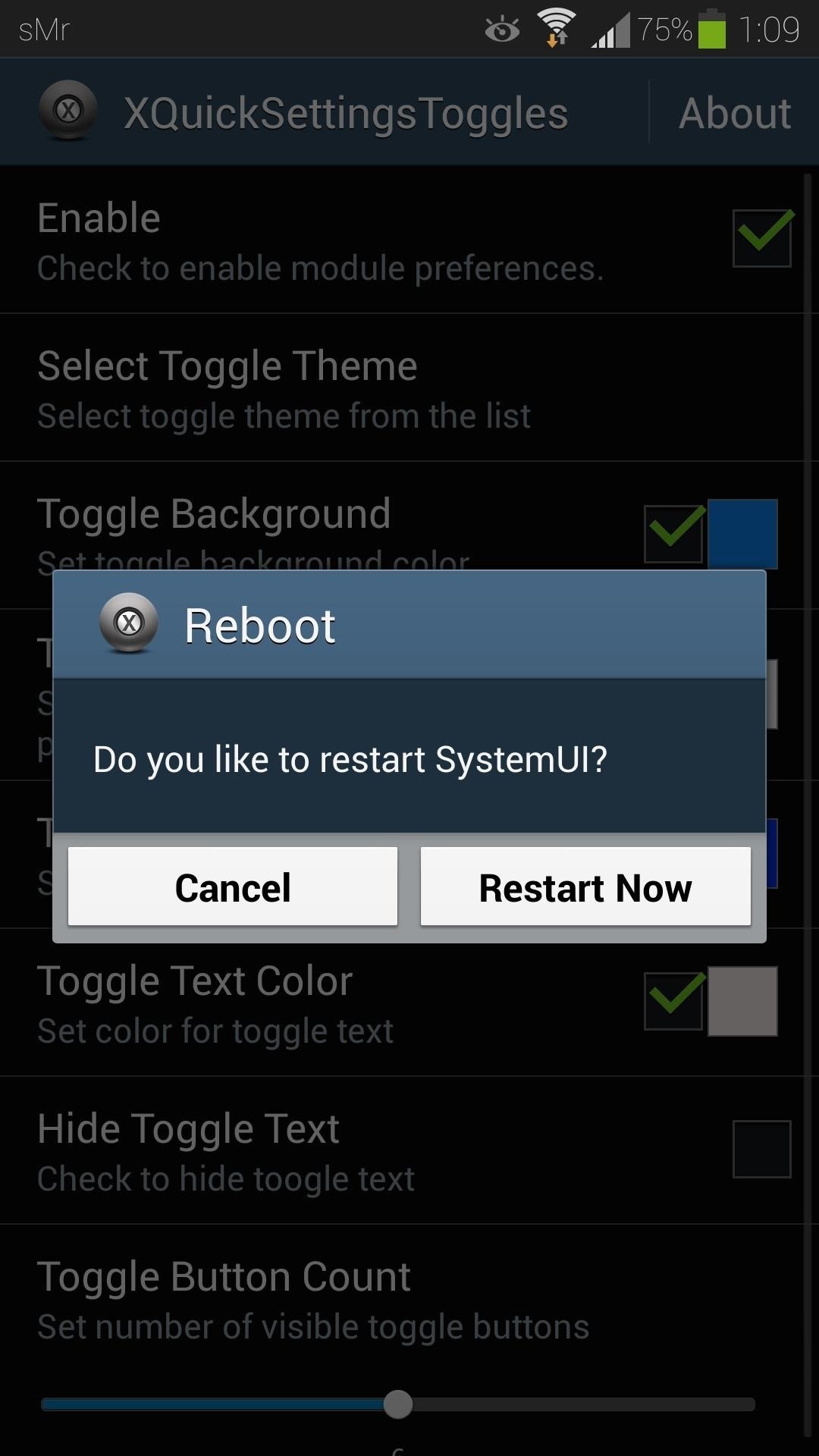
If you don't see the changes take effect in your quick toggles, you may need to choose Soft Reboot instead.
Once you've done that, you can check out your newly-themed toggles.
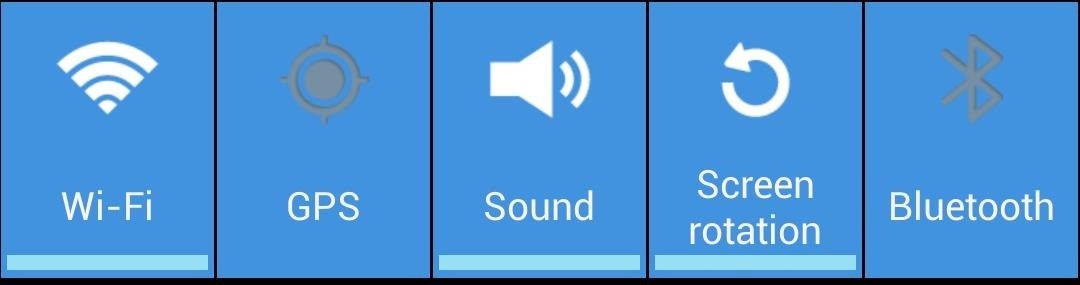
If you have any questions, or want to share your favorite color schemes, feel free to leave them in the discussion section below.
Just updated your iPhone? You'll find new emoji, enhanced security, podcast transcripts, Apple Cash virtual numbers, and other useful features. There are even new additions hidden within Safari. Find out what's new and changed on your iPhone with the iOS 17.4 update.
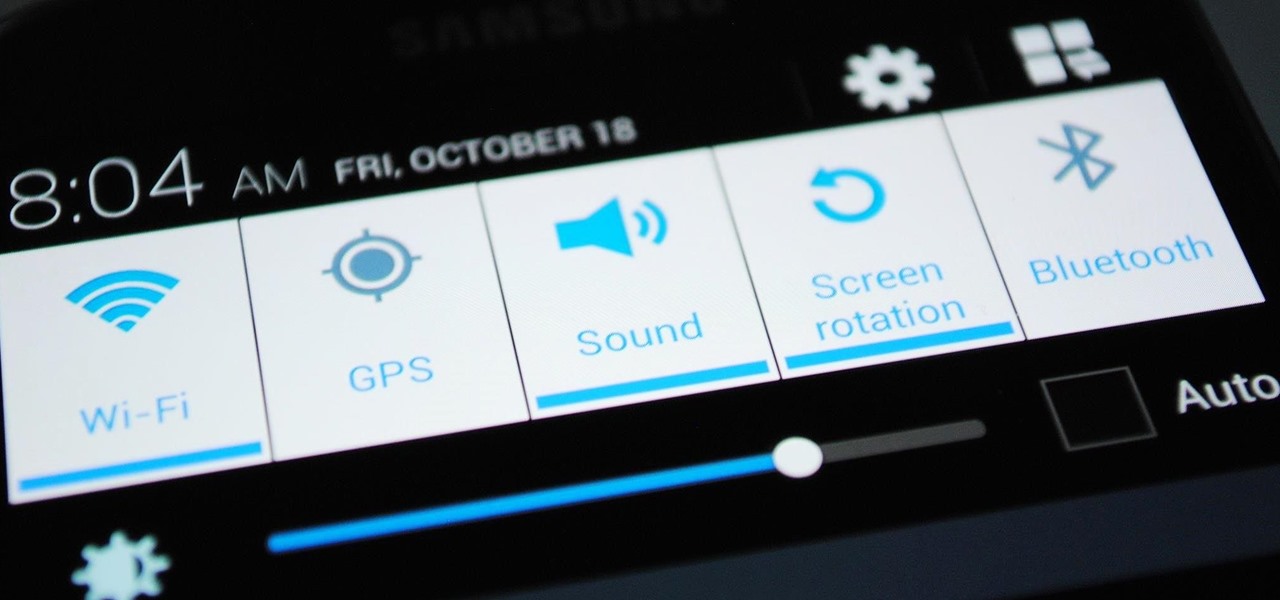





















10 Comments
Guys, I am new to this post so forgive me if I have posted this question in the wrong area. How do I get the camera options from the S3 to my S4 (for example the blue point and green point etc etc). Is there an app out there that I can get this?
There are similar effects, which you can access from the Gallery app (after you've taken the photo). From the picture you want to edit, tap the Edit icon (looks like a little photo with a pen), and there are options for Color, Effect, etc. You can scroll that bottom bar to the right for more editing effects.
Is it really safe to root my new s4, will it not void any insurance I'm intending to get?
Rooting does void your warranty, however insurance is a different thing. Insurance claims are typically handled by a third-party company (not your carrier or phone manufacturer), and they most likely will not care if your phone has been rooted.
Hi, I am new to this post and I am not sure if this question has been asked but here goes. Can I use the this on my Galaxy S3 to change the toggles? It is a rooted 4.1.2 Canadian version.
Yes, it should work on the Galaxy S3 as well.
hi . i have a international version of s4 and i live in the states ,is there anyway i can customize my H+ icon into 4GLTE icon ?
Are you using T Mobile as your provider? In that case, since they don't have "true" 4G everywhere, you'll see the HSPA (H+) symbol.
can i change the quick settings panel also ?
will it work on samsung core??? core 8262??
Share Your Thoughts