Not every mod you add to your Android will revolutionize the way you use it, but many of them can make things a little more simple and convenient for you on a regular basis, like sliding across the status bar to adjust brightness or swiping the screen to put your display to sleep.
Another similar type of mod by developer C3C076 places the download progress of apps and files in your status bar for easier viewing. In this guide, I'm going to show you how to get it on your Android and use it.
You'll need to be rooted to install this mod, so check out our always-up-to-date Android rooting guide to get that taken care of. Also, you'll need to have the Xposed Framework installed.
Step 1: Download Statusbar Download Progress
Head into the Xposed Installer app to search, download, and install "Statusbar Download Progress." Alternatively, you can download it from the Xposed Repository online.
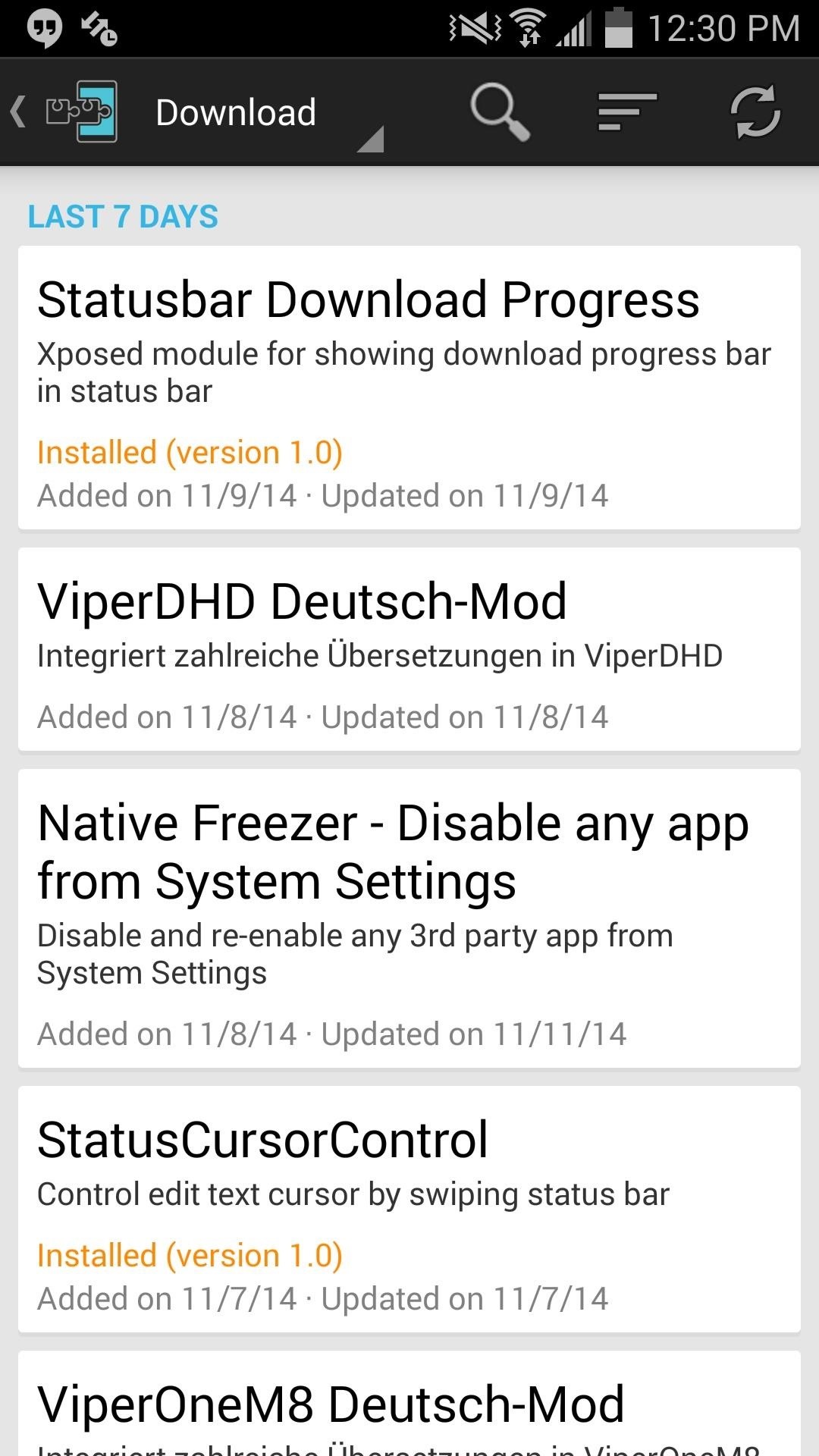
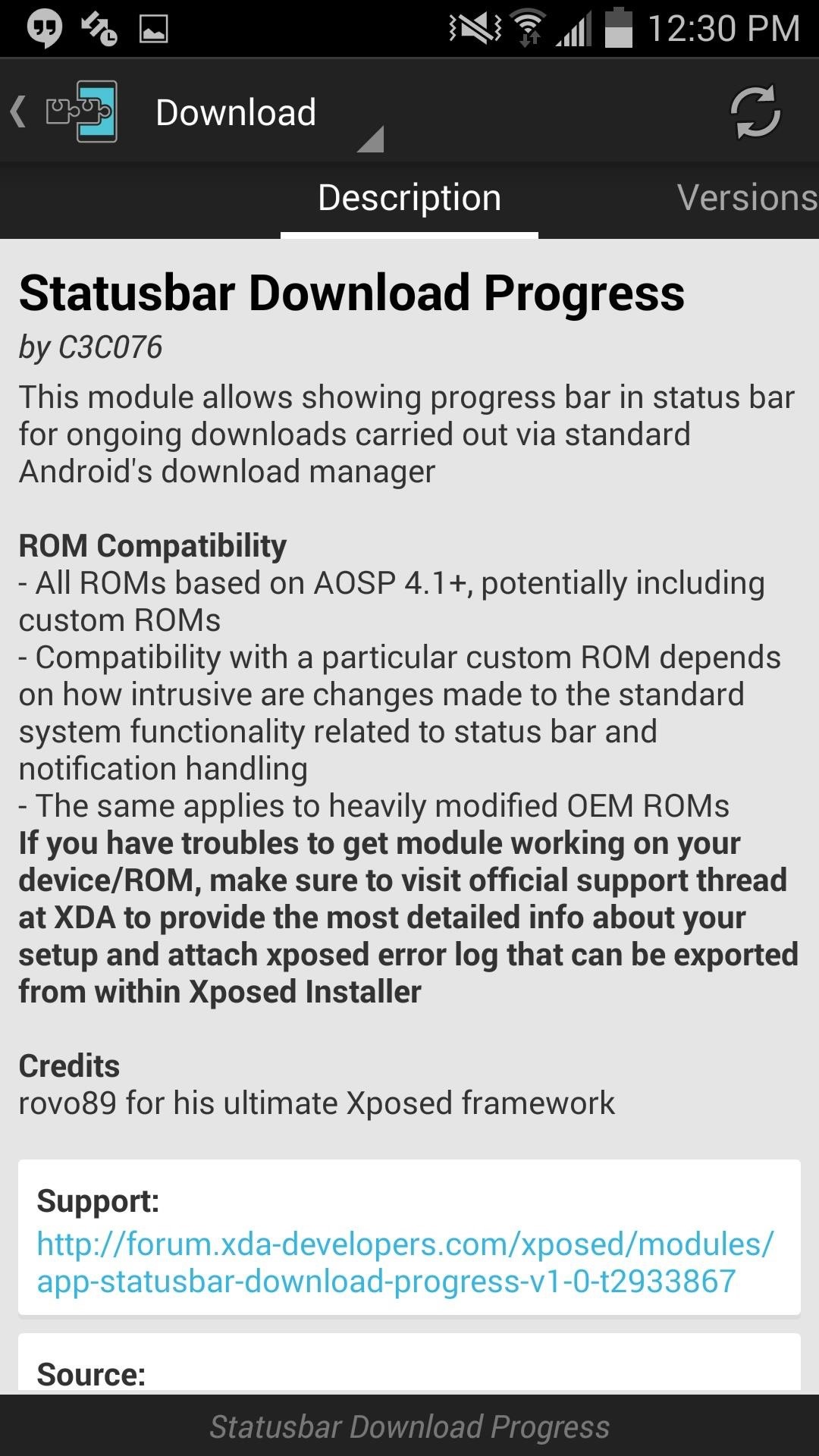
Step 2: Activate the Module
You've installed the module, so now you need to make sure you properly activate the mod, then reboot your device.
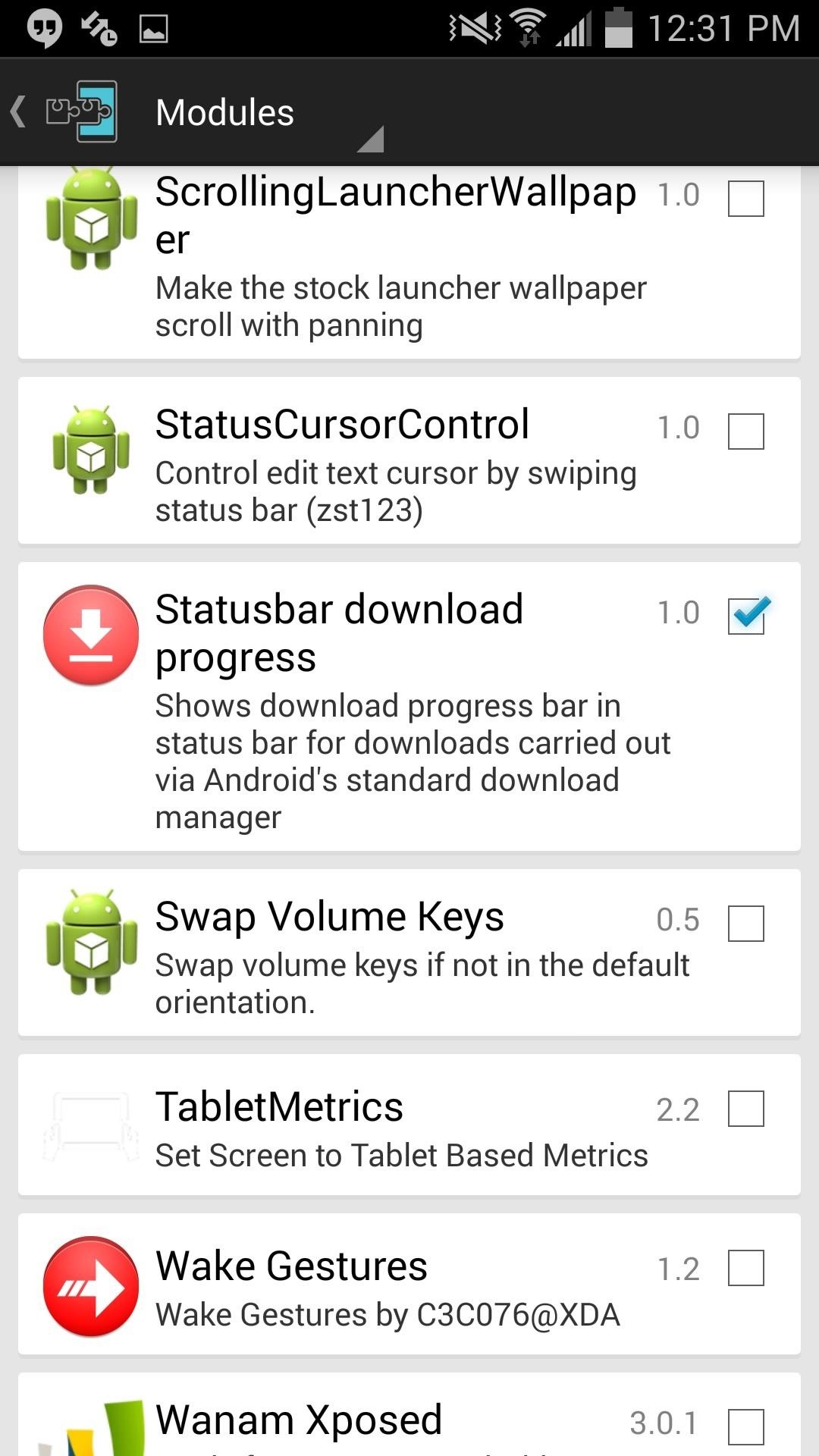
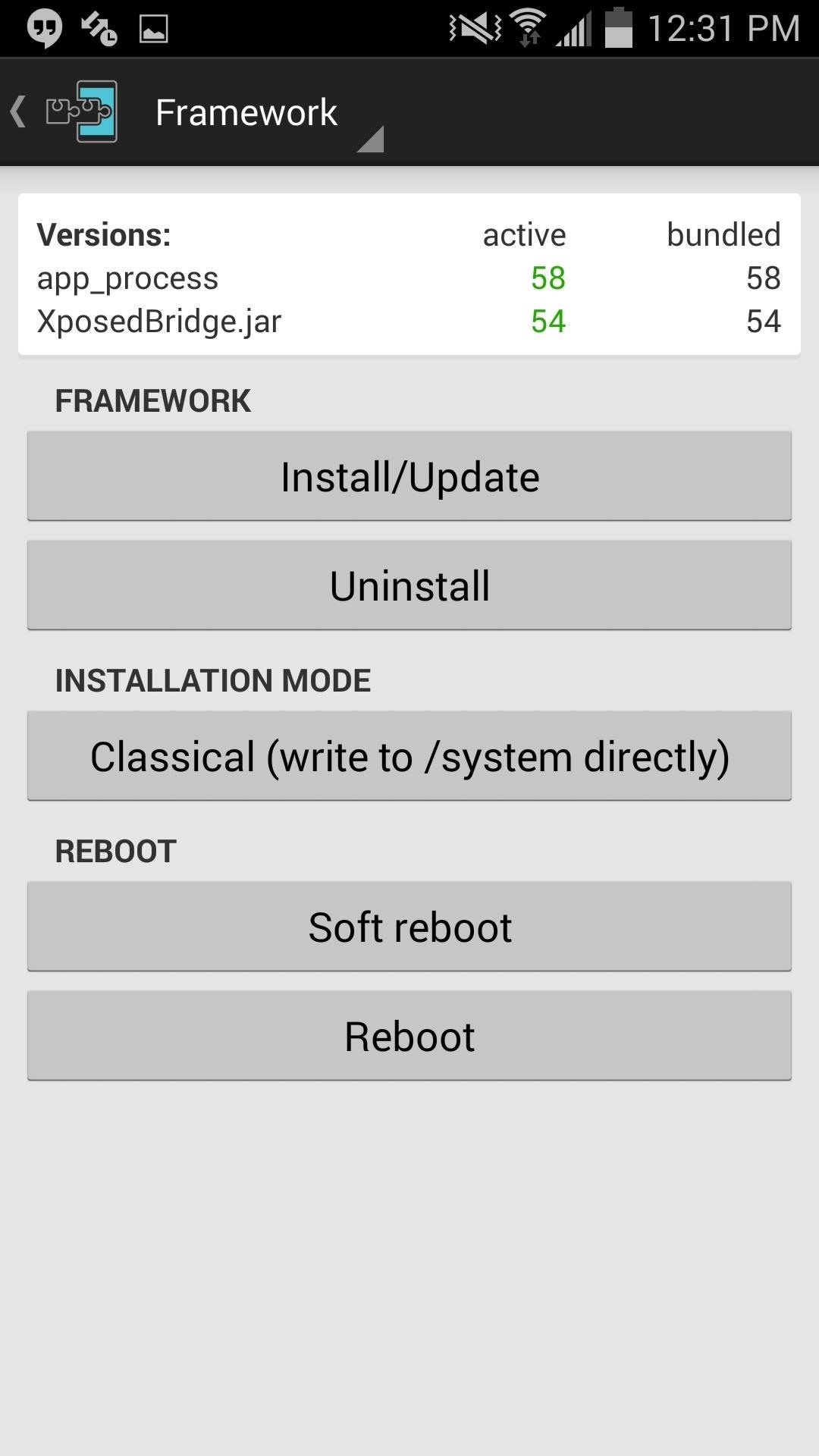
Step 3: Adjust Preferences & View Your Progress
Now that the mod is activated, enter the preferences by opening the app through your app drawer and adjust the placement of the progression bar and adjust the edge margins, if needed.
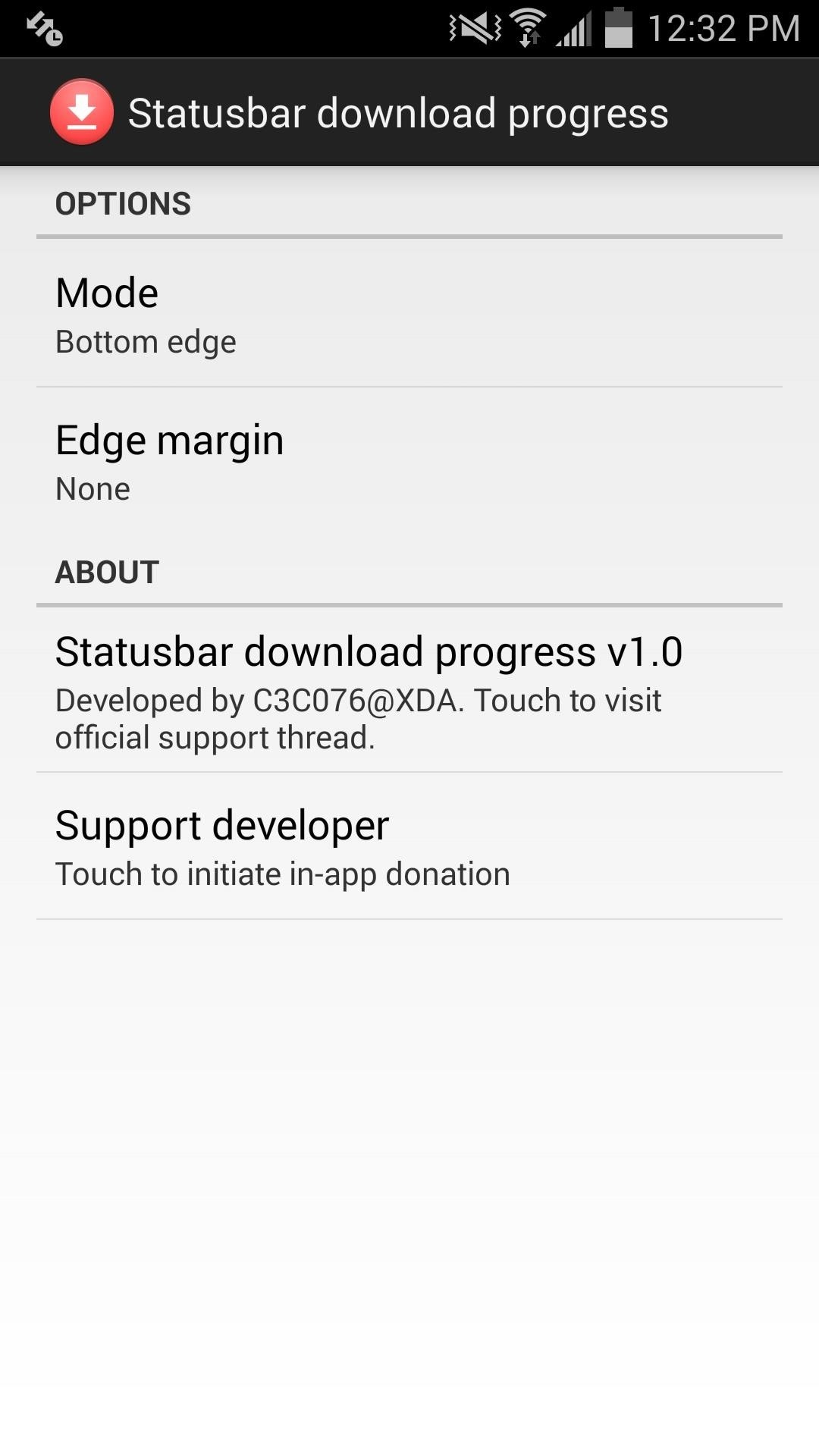

The progress bar doesn't overwhelm you or obstruct anything, it simply runs along your status bar, notifying you of your download's progress. When you're ready to see it in action, simply download an app from the Google Play Store and watch its progression.
Cool, right? Let us know what you think in the comment section below, and make sure to follow us on Facebook and Twitter for more cool mods.
Just updated your iPhone? You'll find new emoji, enhanced security, podcast transcripts, Apple Cash virtual numbers, and other useful features. There are even new additions hidden within Safari. Find out what's new and changed on your iPhone with the iOS 17.4 update.






















3 Comments
Still buggy. The progress bar always shows on the top of my screen and doesn't reset after a download. I tried downloading something recently and it failed about a third of the way, and thats where the progress bar is stuck as now, until I try downloading something else. Xposed shows a 1.1 update, which hopefully fixes it, but the download is 404'ing right now.
What device do you have? Also, did you try adjusting the settings?
I have an HTC ONE M7.. Do you mean adjust settings for this module? The only settings I have are: Mode, Edge Margin, and Color. Nothing that would stop it from showing all the time.
Share Your Thoughts