Here's a quick and easy video tutorial on how to root any Qualcomm-based U.S. or Canadian Galaxy S4 Android smartphone.
Windows, Mac, and Linux Tutorial included.
Step 1. Go to Settings->More->About device then hit "Build Number" about 5-10 times until you see "Developer mode has been enabled" message.
Step 2. Next hit the Back button and you should see a new menu called "Developer options", hit that new menu button!
Step 3. Make sure Developer options is checked ON and also check "USB debugging" ON.
Step 4. Connect a micro-USB cable from your Galaxy S4 to your computer, you should see "Allow USB debugging" window pop-up on your phone, hit "OK". If you don't see it yet, just skip this step and check back on Step 7.
Step 5. If using Mac or Linux, skip this step as you don't need to install drivers. For Windows users, go to Device Manager on your computer and make sure you have something like "Samsung Android ADB Interface" or some type of "ADB Interface". If you don't see it, you don't have Galaxy S4 USB drivers installed, download and install Galaxy S4 Windows drivers.
Step 6. Download Motochopper.zip and unzip, you should find a bunch of files in it.
For Windows, double-click on "run.bat" to start the rooting script.
For Mac or Linux, type:
cd Downloads/motochopper
cd motochopper
chmod 755
sudo sh run.sh
Step 7. Hit enter to begin rooting.
If you skipped Step 4, you should now see "Allow USB debugging" window pop-up on your phone, hit "OK".
Also make sure to hit "Agree" on your phone if you see "Verify apps?" window pop up during rooting.
Step 8. When done, hit Enter and your Galaxy S4 will be rooted and will reboot.
Step 9. After rebooting, you will find a new app called "Superuser" in your app drawer, congrats!
Step 10. You can verify you have full root on your Galaxy S4 by downloading and running rooted app like Titanium Backup app.
Just updated your iPhone? You'll find new emoji, enhanced security, podcast transcripts, Apple Cash virtual numbers, and other useful features. There are even new additions hidden within Safari. Find out what's new and changed on your iPhone with the iOS 17.4 update.
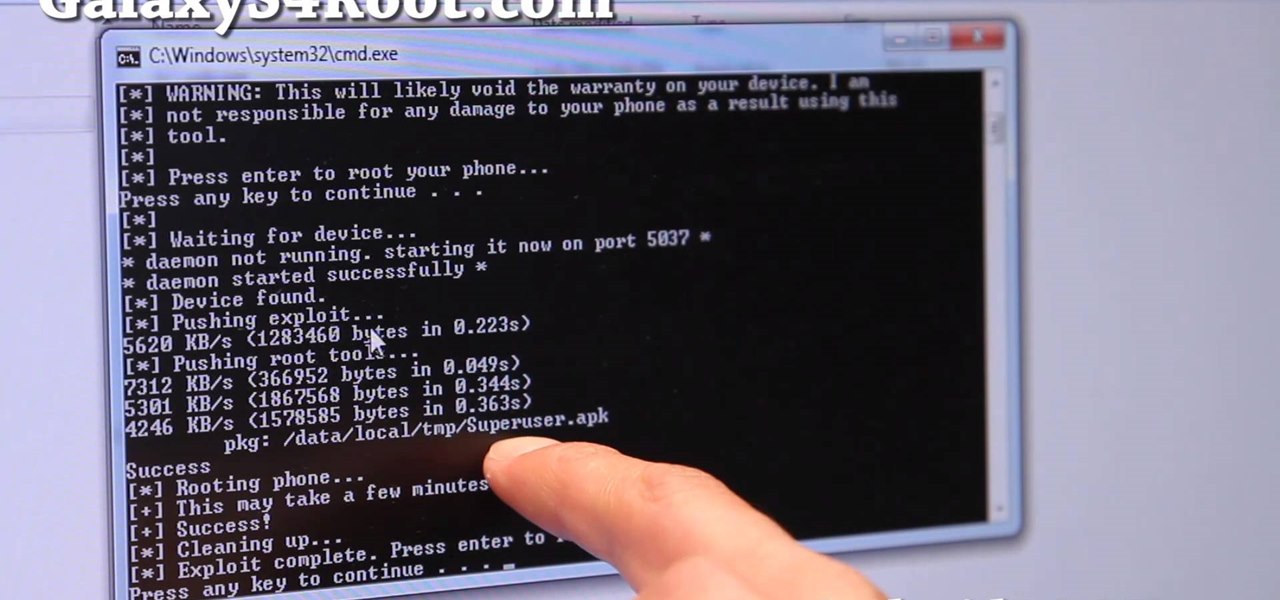





















1 Comment
Failed to update the Superuser binary and Titanium Backup app failed to have root access. What now?
Share Your Thoughts