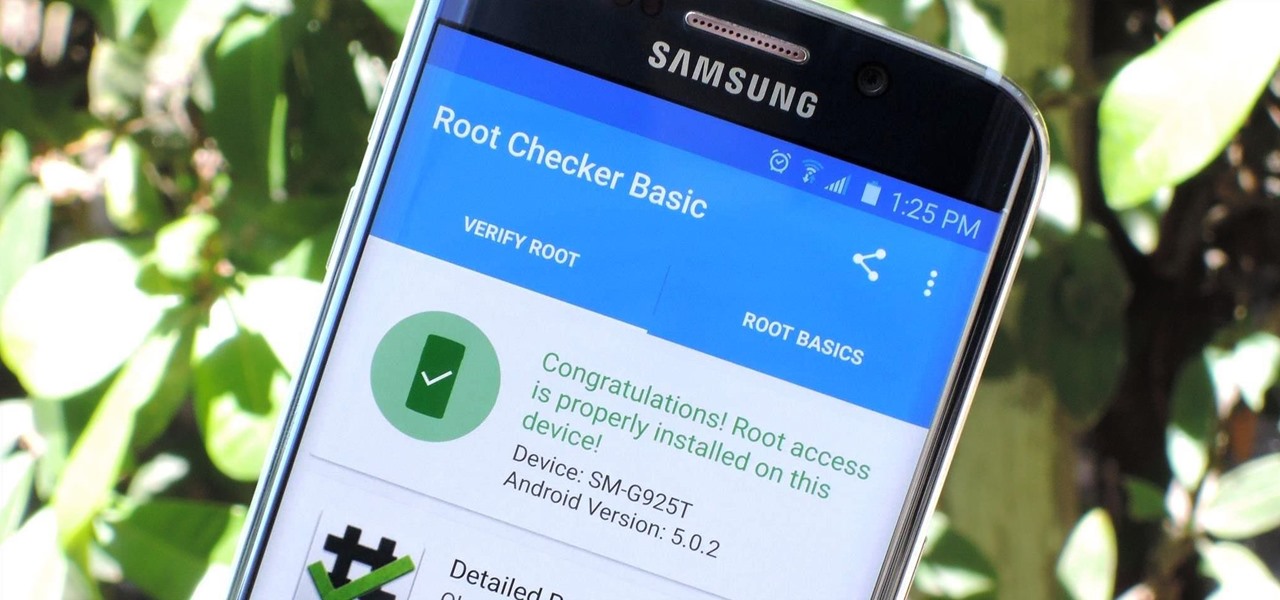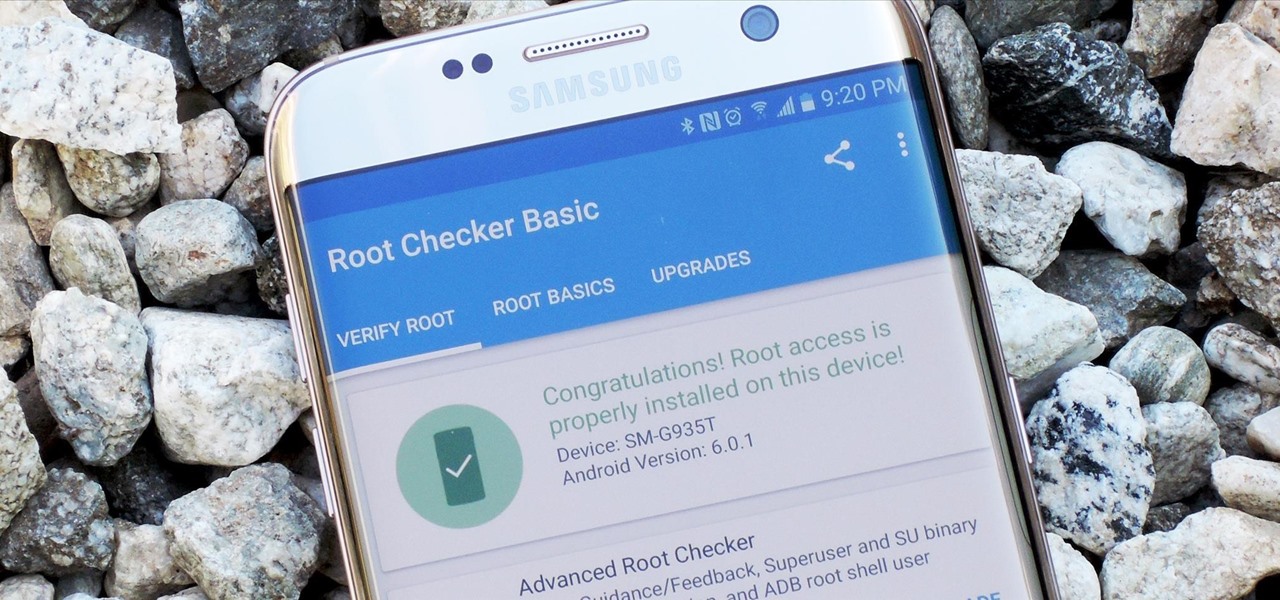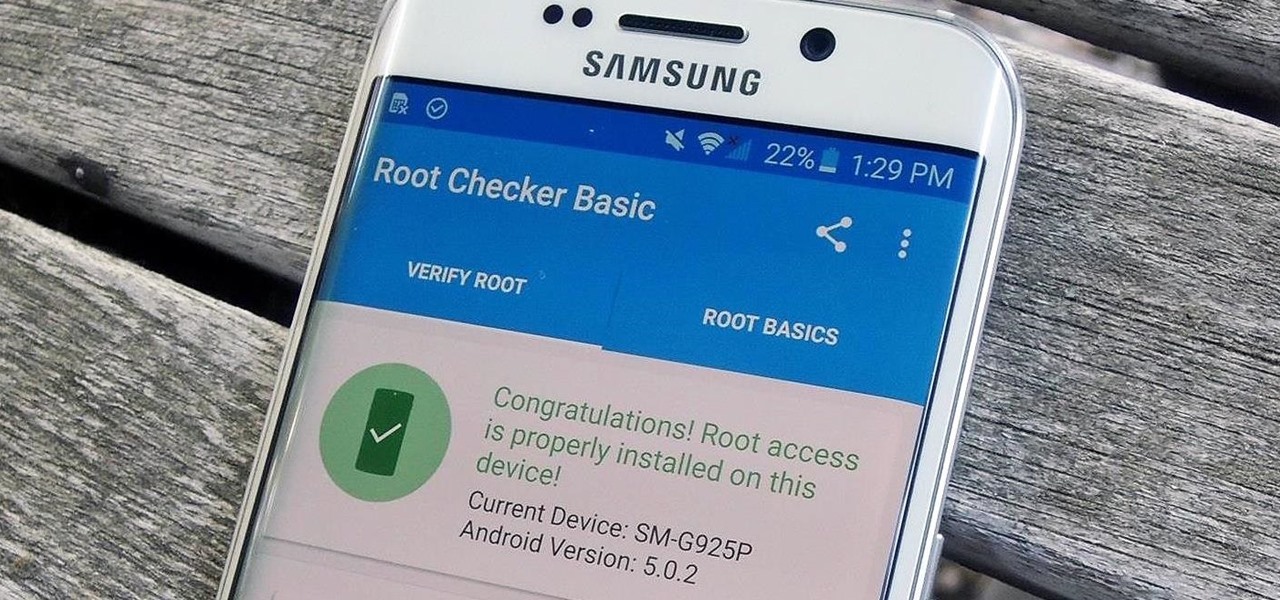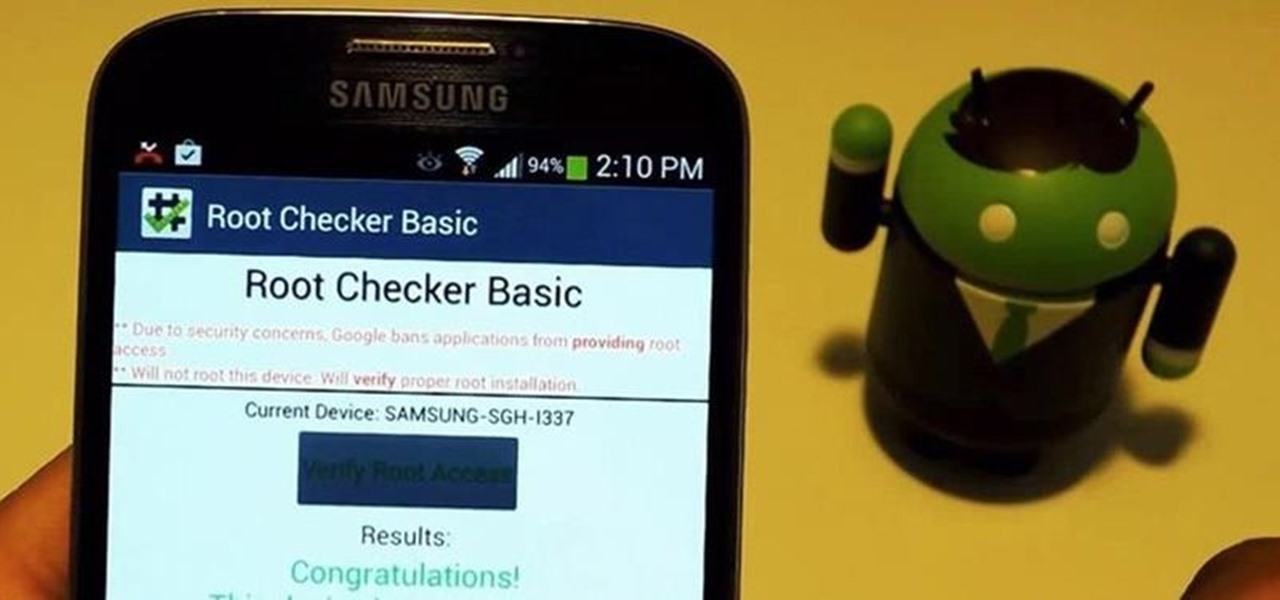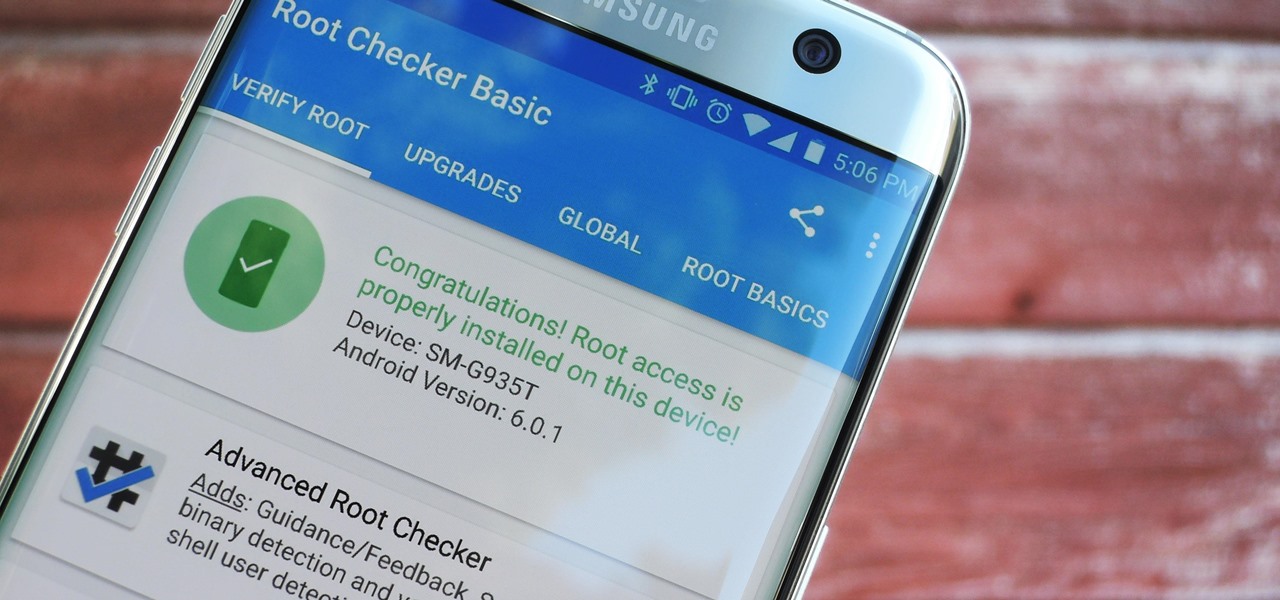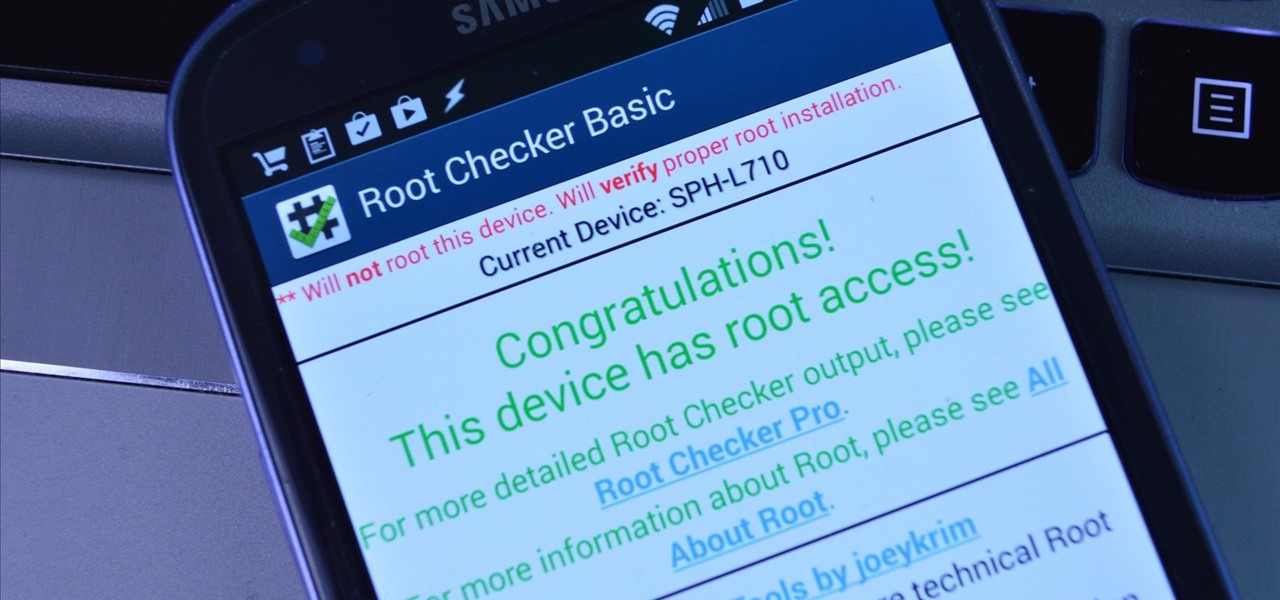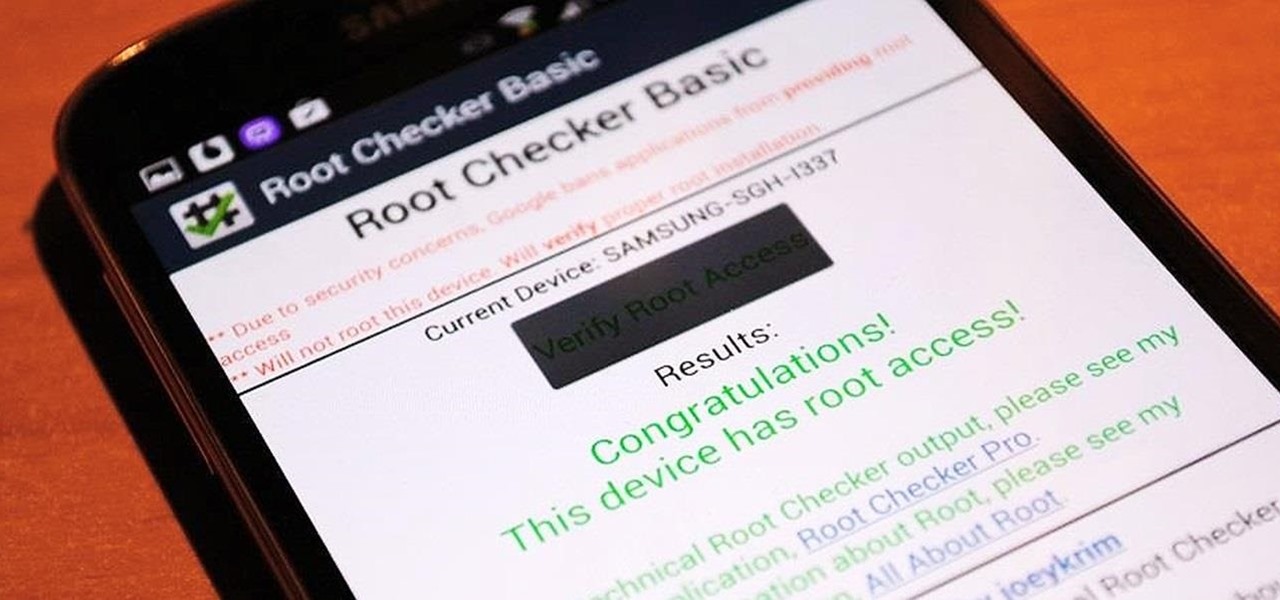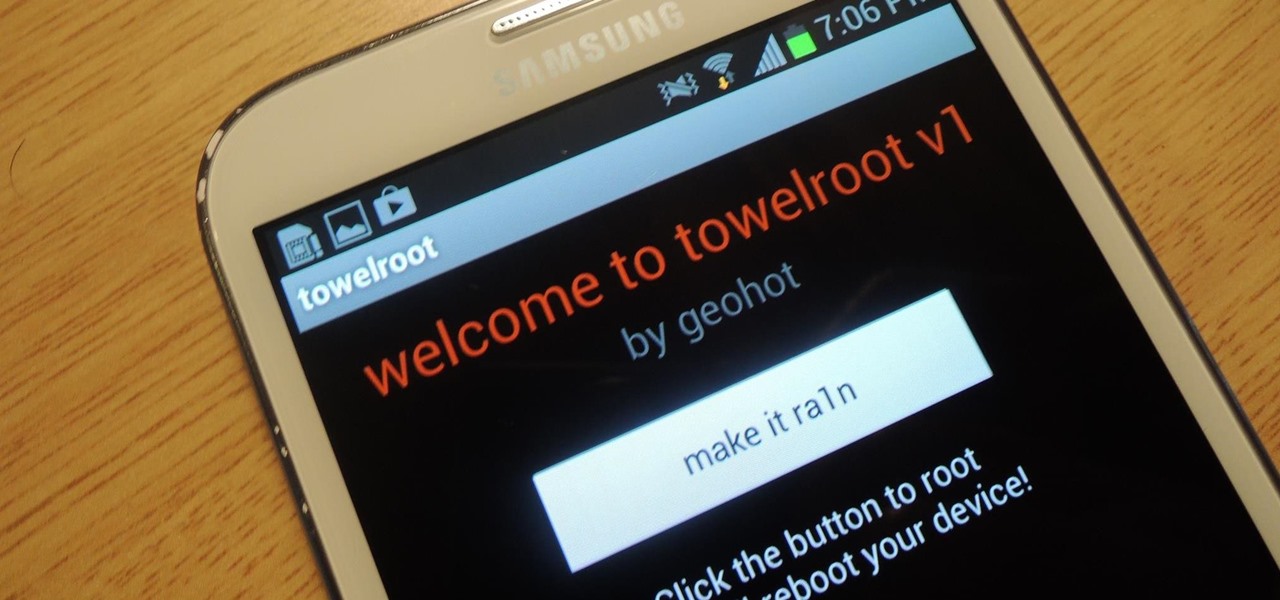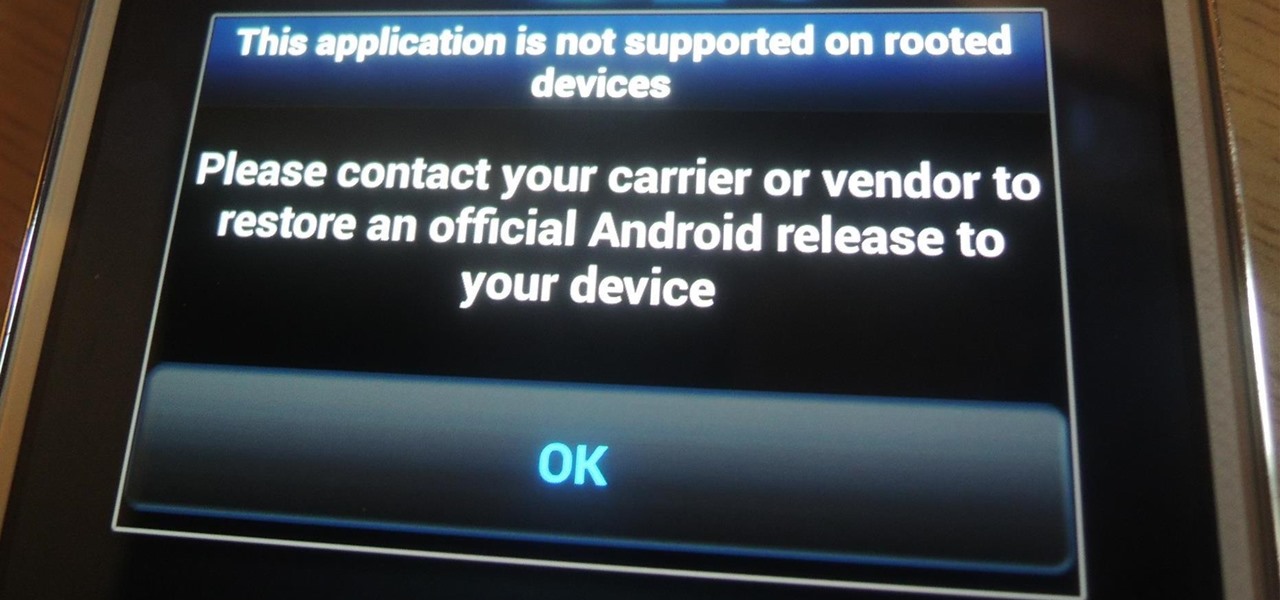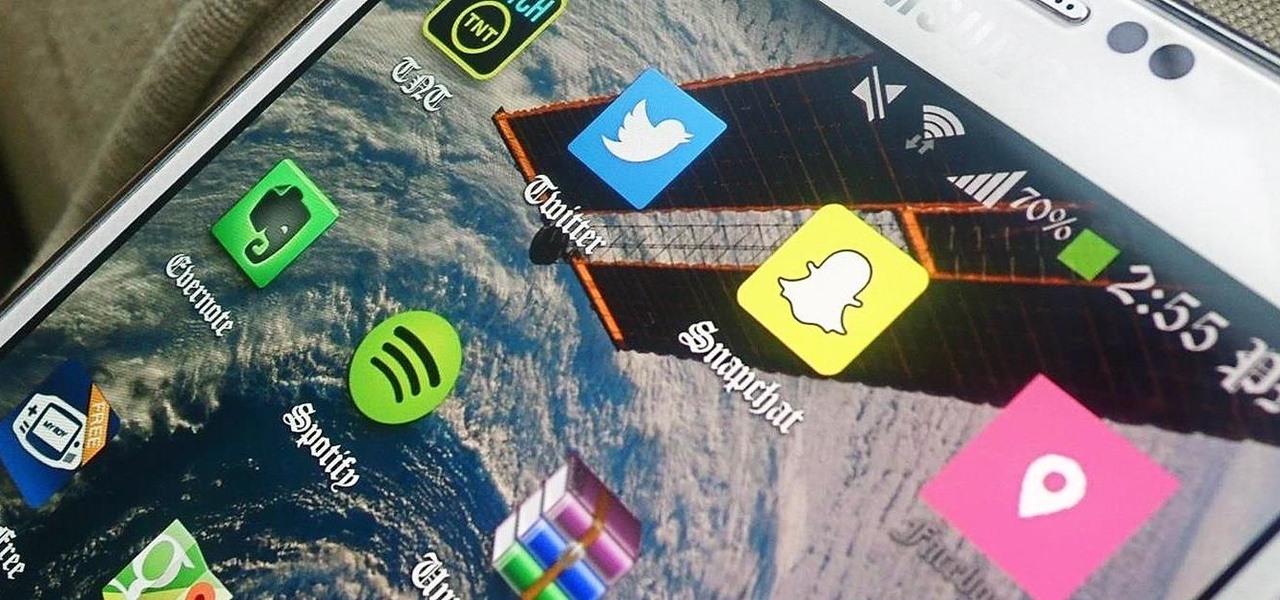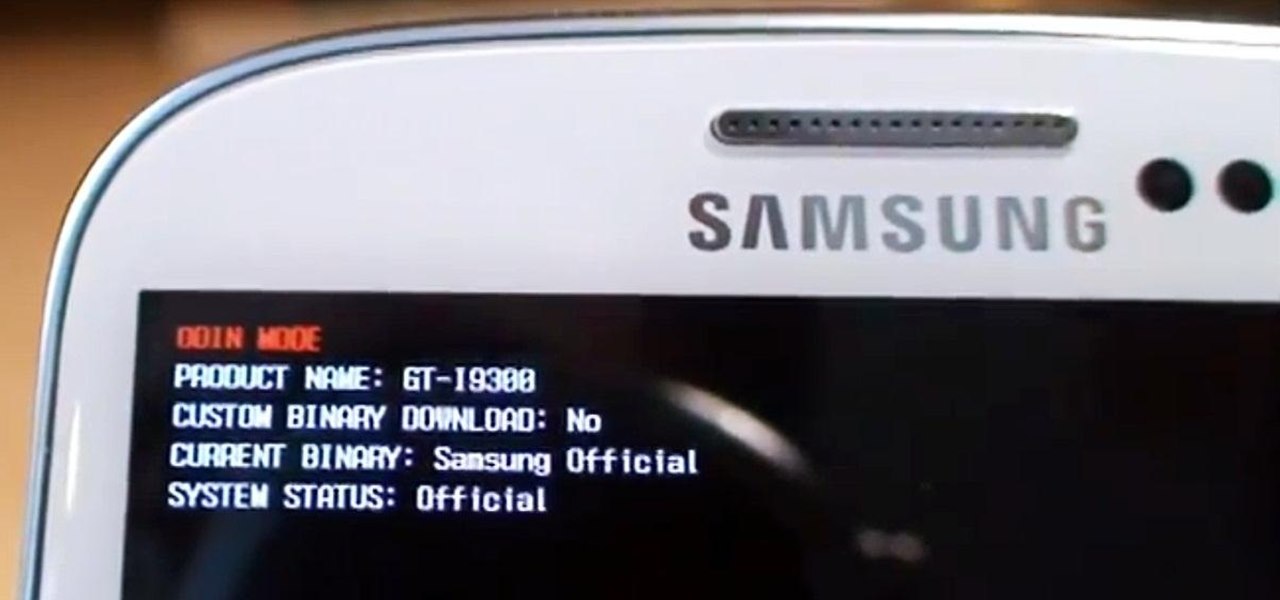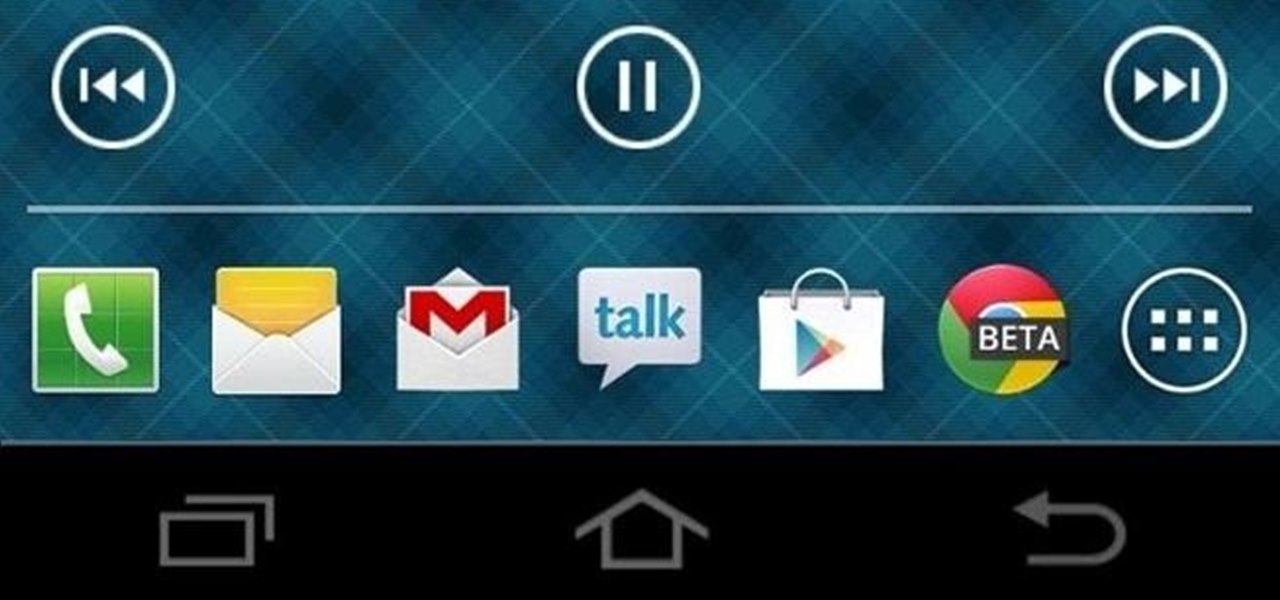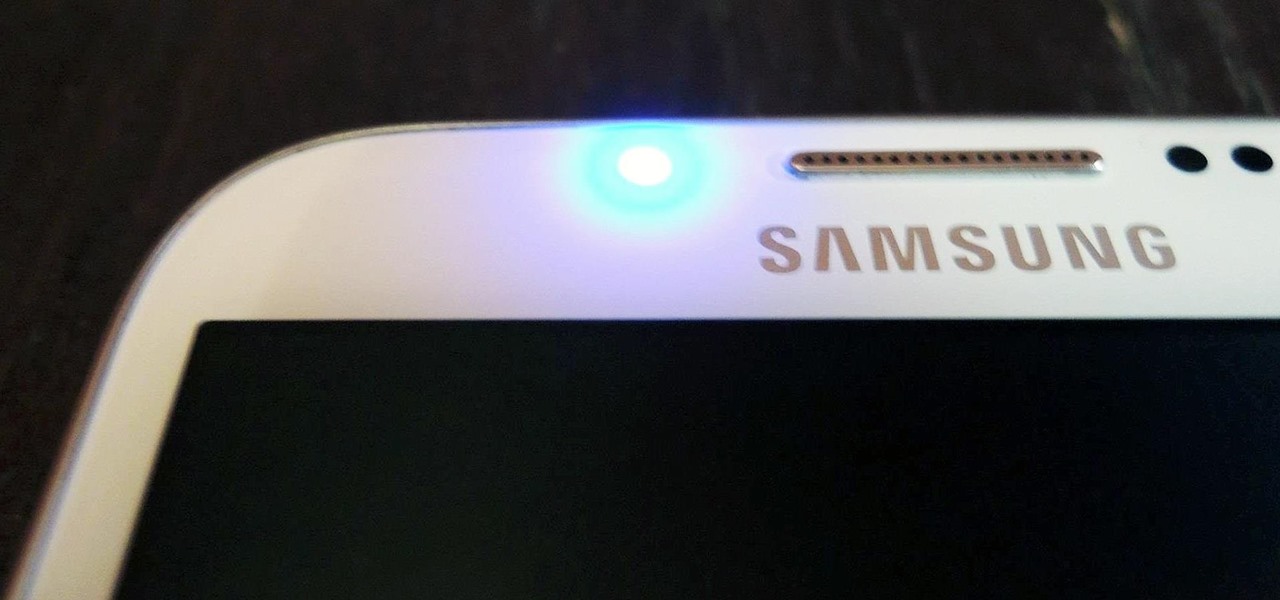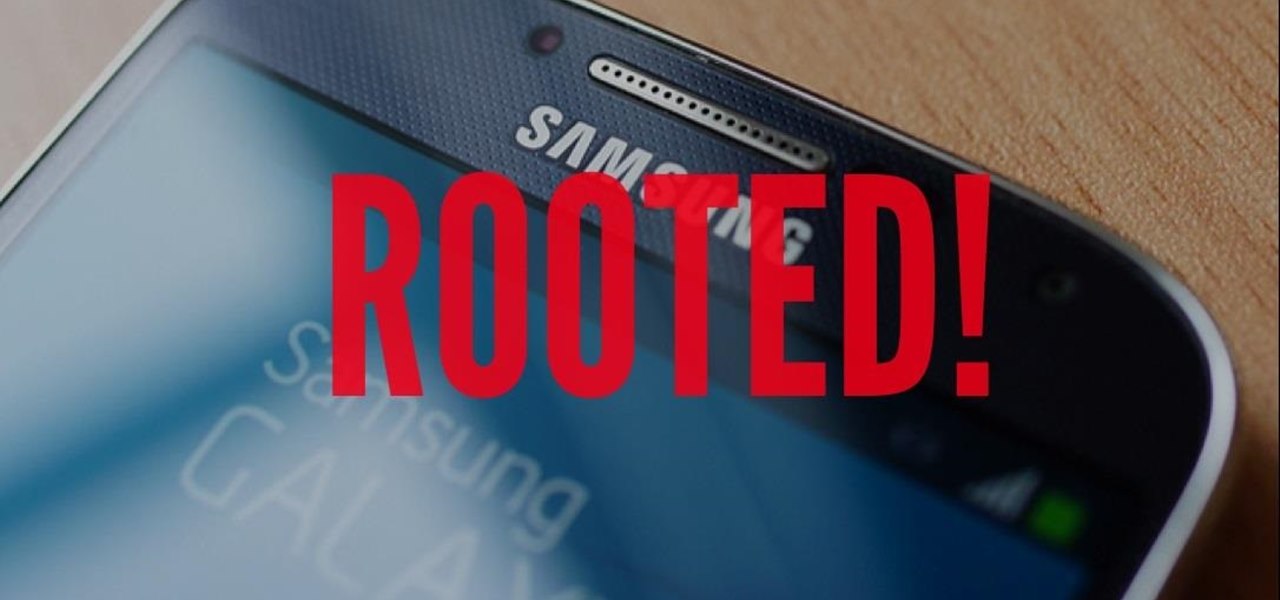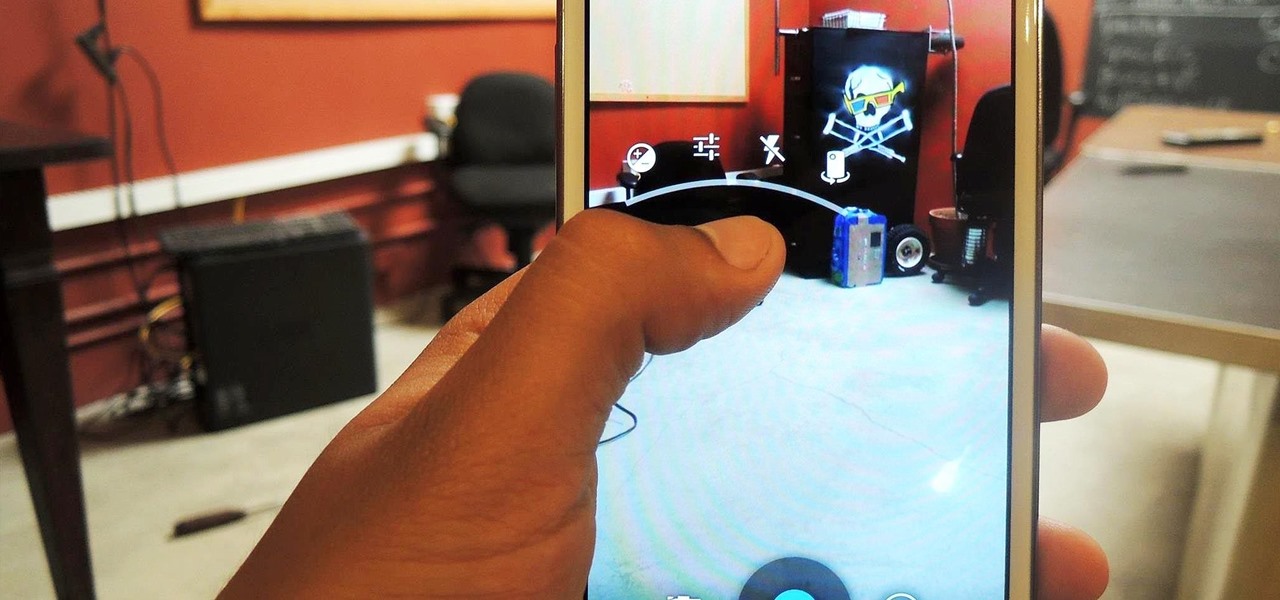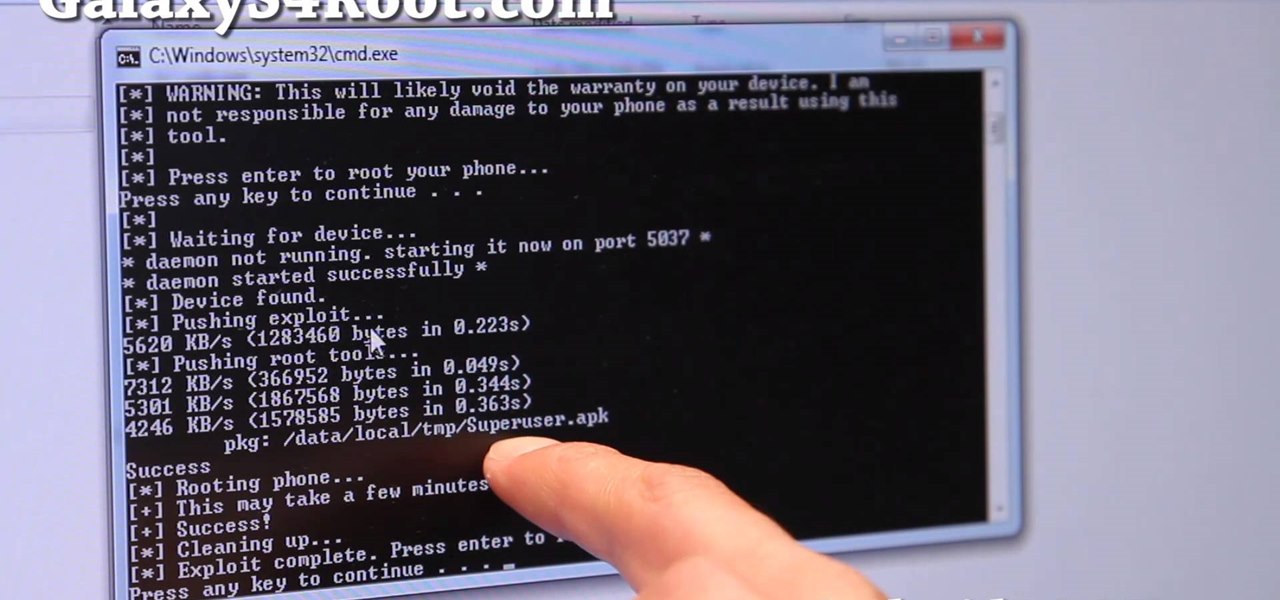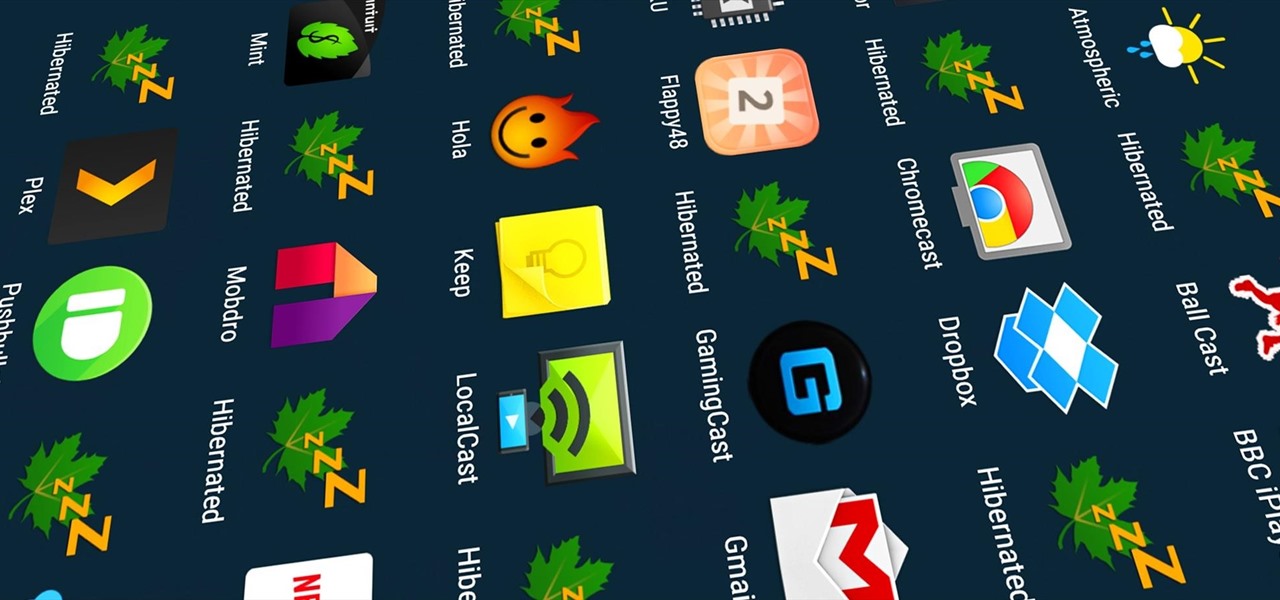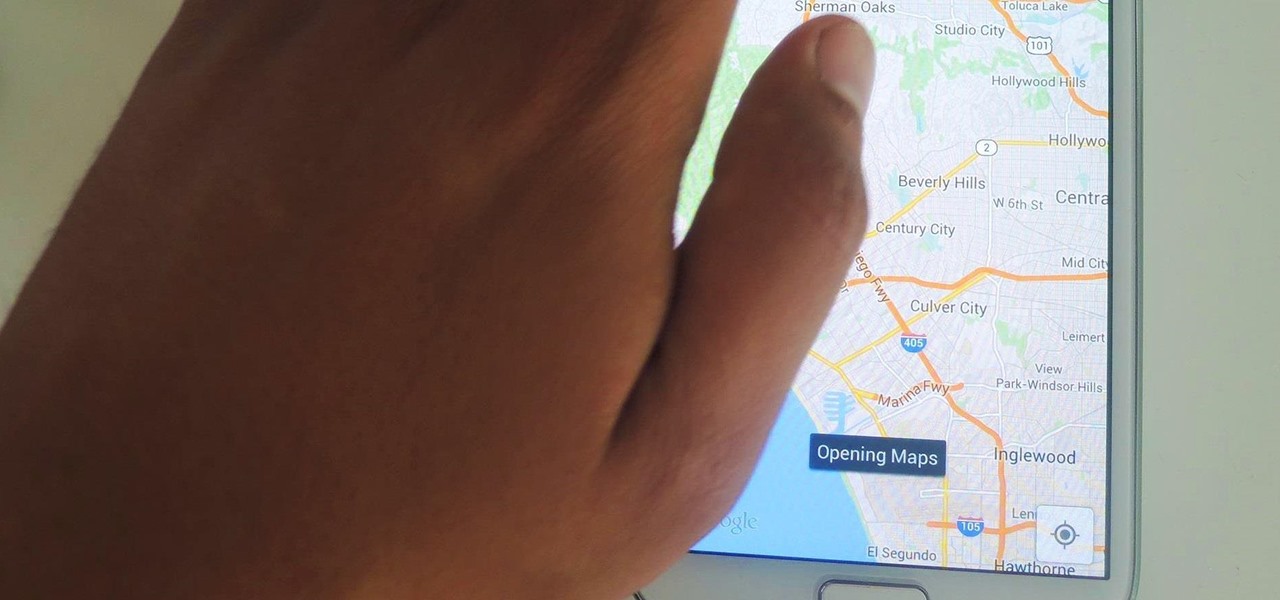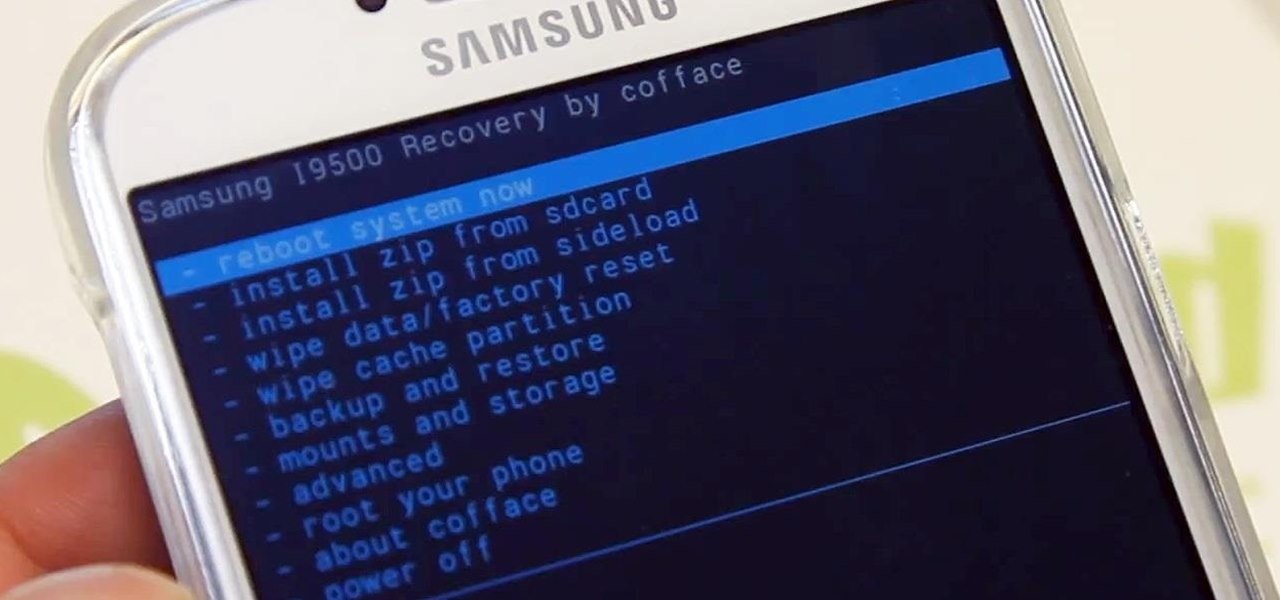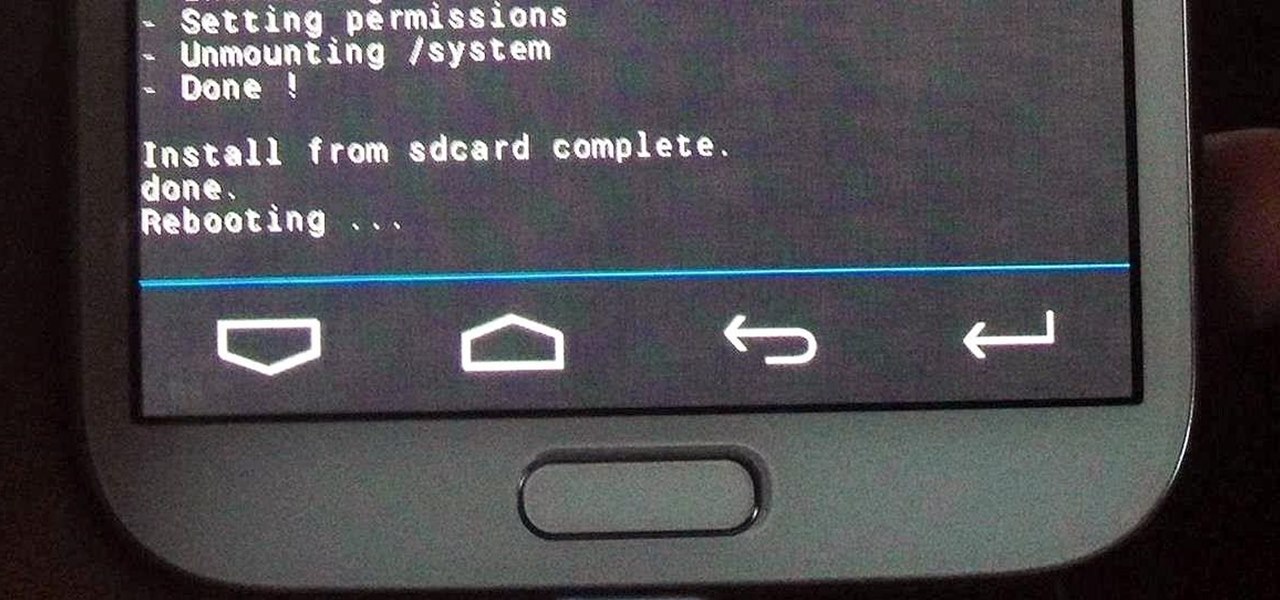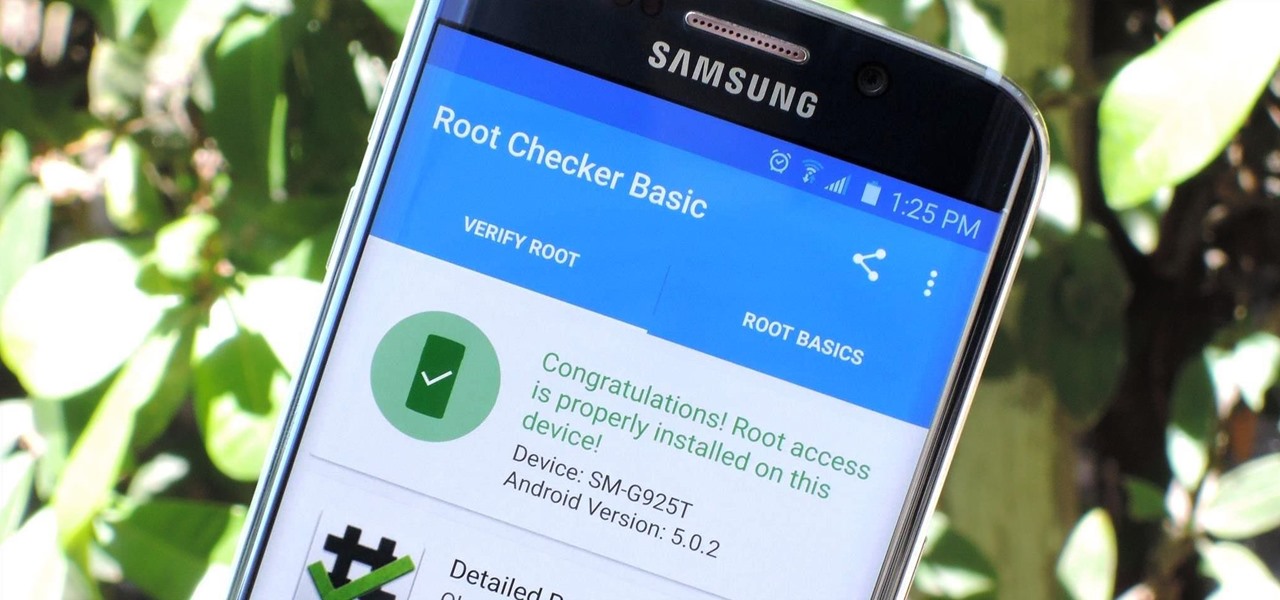
Both the Galaxy S6 and S6 Edge have had root methods available to them before the phones were even released, but the problem with these existing root methods is that they would trip the KNOX counter on your device.

With a root bounty of over $18,000 up for the taking, developers were highly motivated to get the AT&T and Verizon Wireless variants of the Samsung Galaxy S5 rooted. Legendary hacker George Hotz, aka Geohot, has won the race and can now step up to claim his prize.
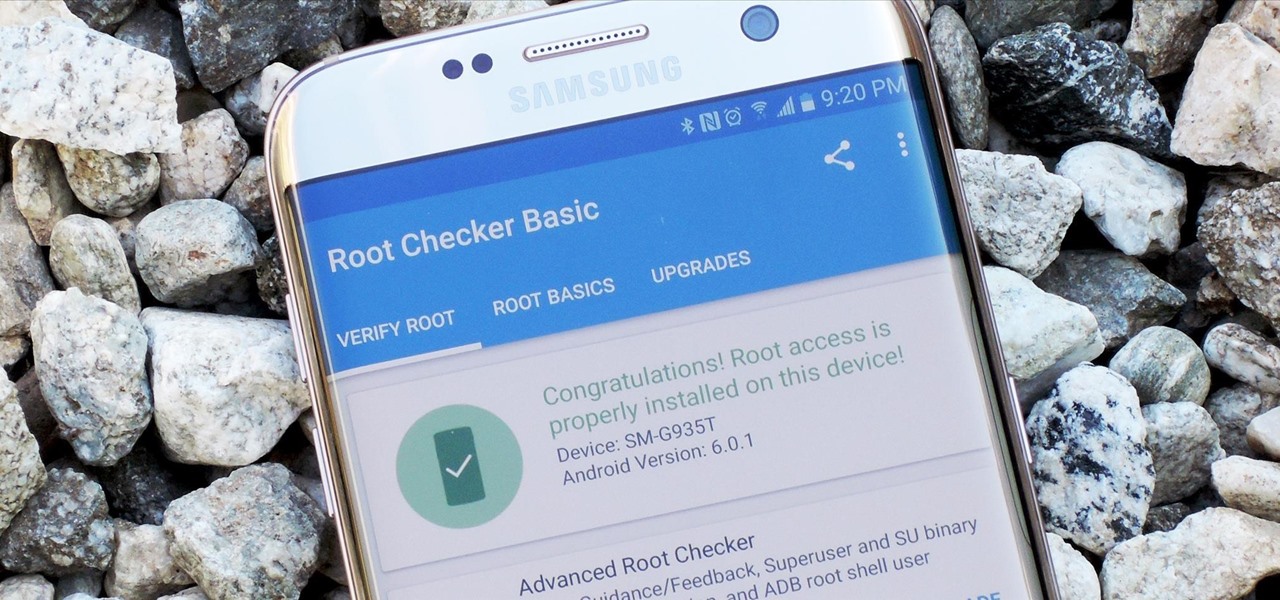
Samsung's 2016 flagship devices are some of the most beautiful, powerful smartphones ever made. And amazingly enough, thanks to legendary root developer Chainfire, the Samsung Galaxy S7 and Galaxy S7 edge are about to get even more powerful.
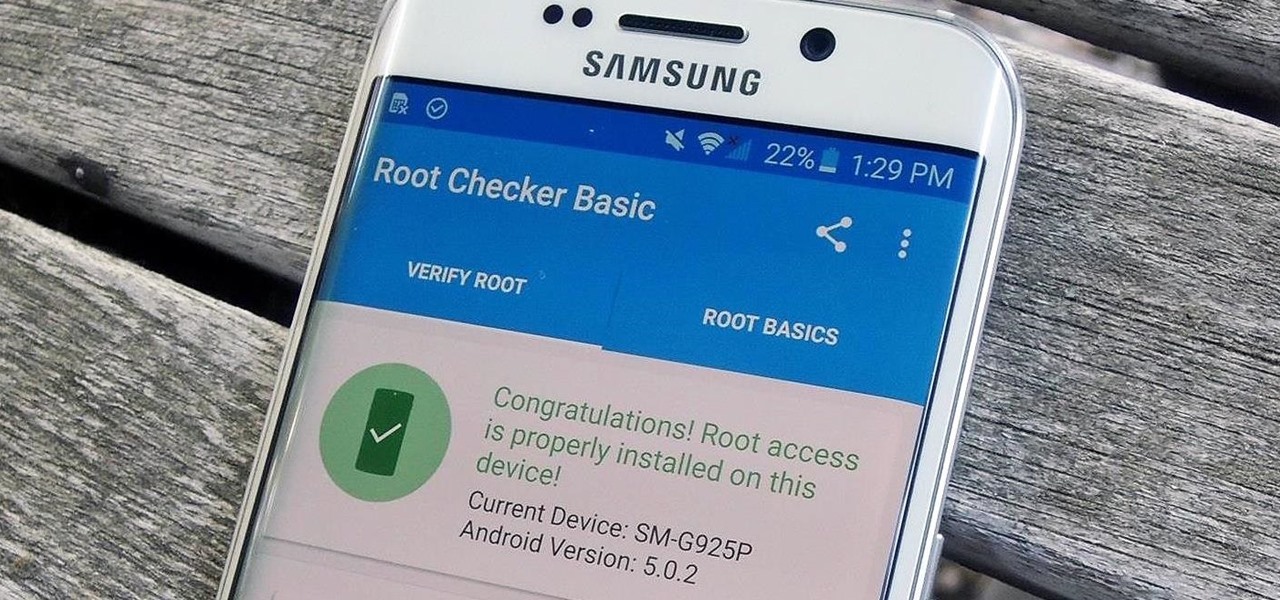
Thanks to leaks and hard working developers, rooting tools for brand new Android devices are usually available right around the time of the smartphone's release, if not earlier. The Samsung Galaxy S6 and S6 Edge are no exception.
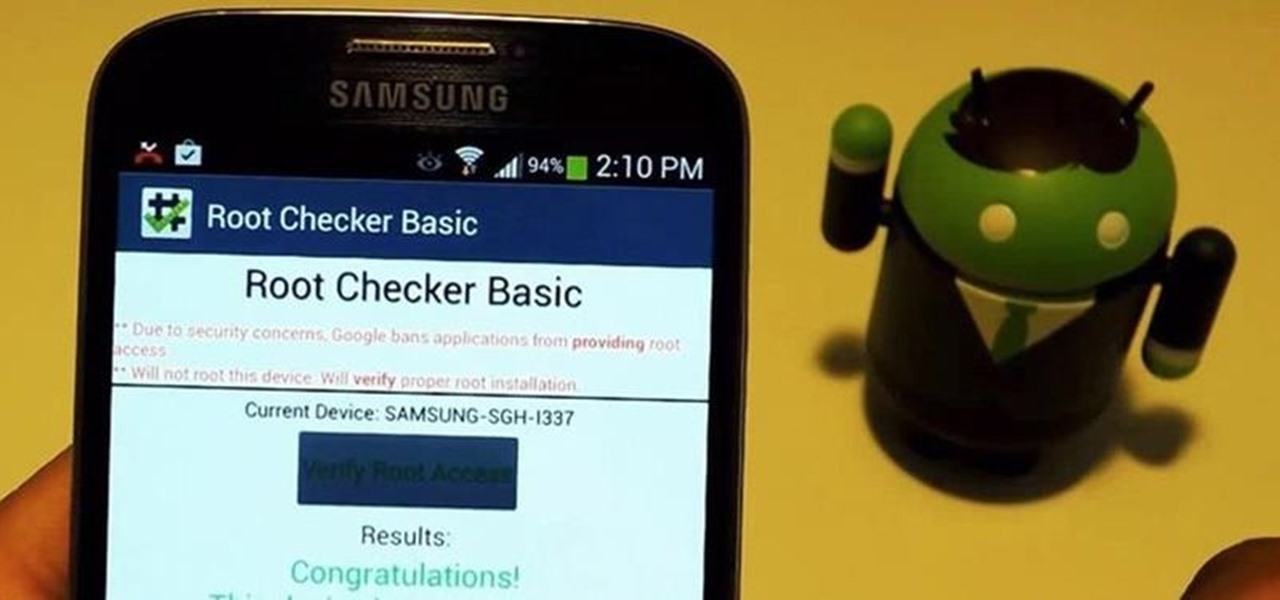
For new Android users, rooting an Android phone can often be an intimidating process, especially since there are so many different ways to gain root access, depending on your model and firmware version.

In order to unleash the full potential of your Samsung Galaxy Note 3, you've got to root it. These days, it's easier than ever, and can be done by just plugging your device into a Windows computer and pressing one button. It's so easy, your grandmother could do it, so what's stopping you?

The international, Exynos-powered Galaxy S7 and S7 edge have had a working root method ever since a few days after release. But the North American variants—those using Qualcomm's Snapdragon 820 processor—have locked bootloaders, and have proven to be almost unrootable up until now.

Whenever a new Android device is realized, the first thing I figure out how to do is to get it root access. Generally speaking, rooting has never been easier, with many one-touch methods like Stump and Towelroot available. But as manufacturers and carriers increase security with each new product, there is one tried-and-true root method that continues to work on most Samsung devices—Chainfire's CF Auto Root.

Rooting an Android device used to be a nightmarish labyrinth of .zip files and command prompts, confusing seasoned modding veterans and newbies alike. Thankfully, the process has gotten simpler over the years, with various "one-click" rooting tool kits surfacing and working for nearly every major Android flagship on the market.

Rooting is usually the first thing on the to-do list whenever one of us softModders gets a new Android device. Unfortunately our efforts are sometimes hindered by certain obstacles; a common one is a locked bootloader.

Something pretty awesome happened over the last couple of days. George Hotz, better known as Geohot, the infamous hacker known for jailbreaking iOS and exploiting the Sony Playstation 3, has brought joy to owners of just about all Android smartphones and tablets, especially those on AT&T and Verizon.

While AT&T and Verizon may not have had a chance to screw Note 2 owners with unrootbale devices—mainly because they've screwed us over by not issuing KitKat updates—it's safe to say that they can in the future. And while Sprint and T-Mobile subscribers have been able to root, the various methods can make the process somewhat confusing, especially for first-timers.

Rooting a mobile device may not be a big deal these days, but not being able to root definitely is. Even the Library of Congress, National Telecommunications and Information Administration, and White House can agree on that.

As a preventative measure against exploitation, certain Android applications won't work if your device is rooted. Opening one of these apps that detects root will typically end up with a warning and an inability to access its features, like in the picture below. AS IF!

Samsung has multiple built-in font styles to choose from in TouchWiz, but they're limited to just four types. While there are many font installers available on Google Play, they usually cost money and only replace some of the text on the device, not all of it, creating an inconsistent and erratic user interface.

To really customize your Samsung Galaxy S3, you'll need to be rooted, because most of the coolest mods and hacks require root access. If you haven't rooted yet, you're just barely touching the surface of what your GS3 can do for you.

As the developer behind the most popular root methods for hundreds of Android devices, Chainfire knows the ins and outs of Android root procedures. But this doesn't mean he's infallible—occasionally, some of his root utilities can cause minor bugs.

Need root on your Samsung Galaxy S3? Phone not getting the Jelly Bean update? Stuck on the Samsung screen? Phone bricked? Need to restore back to stock? Odin can help!

Samsung bucked the trend and threw hard keys onto the Galaxy S3 while most manufacturers are going the soft key route. This hack will add on-screen buttons to your TouchWiz-based ROM. You'll need a root file manager with a system writable text editor—I recommend ES File Explorer for this, but feel free to use whatever you want. If using ES, hit Menu, Settings, go down to Root Settings, and check Root Exploerer, Up to Root, and Mount File System.

While the Samsung Galaxy Note 2 has an integrated LED for notifications, it only works for a few things, like charging and low battery, and it only flashes two main colors (red and blue) when the screen's off. As someone that usually has their phone on silent or vibrate, it's hard to tell when I receive important messages or notifications. Sure, I could set a specific vibration or ringtone for individual apps, but that can quickly get annoying and distracting, especially at work or school.

If you pre-ordered your Samsung Galaxy S4, it might very well be possible that you're reading this on your brand spanking new Android device. As is commonplace with the release of popular smartphones, rooting instructions are usually released simultaneously. I mean, what's the point of paying so much for an expensive phone if you can't have a little fun? Android developer Dan Rosenberg (aka djrbliss) recently announced that you can root your Samsung Galaxy S4 using the root exploit he origina...

AT&T and Verizon customers, it's finally happened. After many long months of waiting, and a fairly significant bounty up for grabs, your Galaxy Note 3s can finally be rooted! Best of all, it may be the simplest method for achieving root we've ever encountered.

What is your Samsung Galaxy Note 2 running? More than likely, you're still rocking Jelly Bean 4.1.2, which is already pretty outdated. My grandma uses 4.1.2.

Samsung does a good job of making their devices fairly open, and the Galaxy S3 is no different. There are numerous way to root a device, but sometimes the jargon and steps can be a little intimidating for new rooters, and even pro rooters.

The advantages of rooting are vast. From free wi-fi tethering, being on the latest and greatest software, theming all aspects of the OS, to ditching Touchwiz for a pure Google experience and much much more.

The new HTC One and Nexus series devices have already replaced their physical navigation keys with soft keys, and it's inevitable that we'll see more and more of this on future mobiles. Samsung continues to buck the trend entirely, but no manufacturer as gone as far as to remove the volume rockers.

While the legality of secretly recording phone calls varies in each country, sometimes it's useful to have audio documentation of conversations you have on your Samsung Galaxy Note 2.

Here's a quick and easy video tutorial on how to root any Qualcomm-based U.S. or Canadian Galaxy S4 Android smartphone.

In the past, updating a rooted Samsung Galaxy device has always involved the complicated process of downloading the proper firmware for your variant, installing device drivers, then sideloading the update with Odin.

While screenshotting a received Snapchat has never been a hard thing to do, saving one without being noticed is a completely different story. Previously, you would have to have either a rooted Android or jailbroken iOS device to save one of those self-destructing messages undetected, but one particular app has opened this trick up to the masses.

CyanogenMod is one of, if not the most popular, third-party operating system for Android devices. It's so popular in fact, that it is the standard, out-of-the-box operating system on the recently released OnePlus One. CM is a lightweight ROM built on top of AOSP (Android Open Source Project), which is the base for all Android builds.

Probably the most favorite custom ROM among softModders is CyanogenMod, a theme-friendly take on stock Android that not only makes it easier to customize your device, but also increases performance using a variety of system tweaks and enhancements.

Your phone's volume panel is one part of the user interface that usually goes unnoticed to themers and developers. With themes capable of changing the look and feel of the fingerprint scanner, keyboard, and other system apps, this central aspect of the UI seems to get lost in the shuffle.

Greenify is a terrific app that allows you to put battery-hogging apps into "hibernation." Effectively closing the problematic apps and preventing them from running until you explicitly launch one of them, hibernation is a great way to save battery life while you're not using your phone.

Google Now is a wonderfully powerful service—with its predictive cards and voice search, it serves as a great starting point for any searches you need done. In fact, Samsung liked it so much that they decided to build the "Okay, Google" hotword detection right into the Galaxy S5's stock launcher.

While rooting your Galaxy Note 2 certainly has its advantages—everything from increasing security to relieving the Power button of its duties—it's definitely not for everyone.

While it may not always be practical, controlling your smartphone with air gestures can be pretty awesome. I would bet that if someone in public saw you using gestures to maneuver through your device, they'd be pretty impressed—and also kind of creepy for watching you.

Ready to start rooting your Samsung Galaxy S4? For those of you with the GT-i9500 model GS4, this quick video will walk you through the entire rooting process using Odin and CWM.

The advantages of rooting have been covered before, and with rooting comes flashing ROMs and mods to your device. The easiest method for flashing anything is to do it through recovery.

Just like the recently rediscovered Star Wars ruins in the Tunisian desert, there are tons of hidden treasures in your Samsung Galaxy Note 2 just waiting to be unearthed.